This guide will show you how to watch CrackStreams on FireStick. The steps in this guide apply to all Fire TV devices, including Fire TV Cube, FireStick 4K, FireStick 4K Max, FireStick HD, and FireStick Lite. I have also touched briefly on watching CrackStreams on other popular options such as PCs, Android TV boxes, and smartphones.

What’s CrackStreams?
CrackStreams was a popular sports streaming website that provided free live matches for major sports. A while back, US authorities shut down the original site for distributing copyright-protected sports streams.
However, as with most pirate sites, CrackStreams clones popped up a while after the original went offline. We can’t verify whether these clones are related to the original website, but they seem to imitate the initial user interface and content. Others are riding on the popular brand name, which may lead to secondary sites with different domain names.
The authorities keep targeting these copycats, but the developers are trying harder. As of this writing, the most reliable CracksStreams clone is crackstreams.cx. This platform lets you stream the following sports live for free:
- Baseball
- Basketball
- American football
- Soccer
- College Football
- Boxing
- Wrestling
- Motor Racing
CrackStream is a go-to platform for live sports streaming; it offers minimal ads, a clean interface, and a built-in chat feature for real-time discussion with other fans.
The site doesn’t host content directly but provides live streaming links from multiple online sources, making it easy to find sports events just minutes before kickoff.
Overall, CrackStreams has a simple and elegant user interface divided into multiple sports sections. You can easily access the relevant sections to stream live events or review match schedules.
NOTE: The original CrackStreams website was shut down several years ago. The one referred to here is one of many clones of the original site.Attention FireStick Users
Governments and ISPs across the world monitor their users' online activities. If you use third-party streaming apps on your Fire TV Stick, you should always use a good FireStick VPN and hide your identity so your movie-viewing experience doesn’t take a bad turn. Currently, your IP is visible to everyone.
I use ExpressVPN, the fastest and most secure VPN in the industry. It is very easy to install on any device, including Amazon Fire TV Stick. Also, it comes with a 30-day money-back guarantee. If you don't like their service, you can always ask for a refund. ExpressVPN also has a special deal where you can get 4 months free and save 61% on the 2-year plan.
Read: How to Install and Use Best VPN for FireStick
Is CrackStreams Safe and Legal?
CrackStreams is a third-party sports streaming website. It is a scraper website that doesn’t host the streaming links but fetches them from the internet. Therefore, its safety status cannot be verified.
We always encourage our readers to do their due diligence before using any third-party platform on their devices. The best way to ensure safety is to scan the site or app for links using VirusTotal (a famous security service provider). I have checked the CrackStream site on VirusTotal and found no issues; you can see in the screenshot below that no vendors have flagged it as malicious.
CrackStreams does not own streaming links but provides scraped events from several unofficial or unverified sources. FireStickTricks.com lacks the resources to determine whether the platform offers legal links.
We do not encourage piracy. However, we understand that your privacy is important. Therefore, we recommend pairing your device with a reliable VPN like ExpressVPN. It will hide your online activities from your ISP, government vigilance, and online hackers and keep you safe.
How to Watch CrackStreams on FireStick
Legal Disclaimer: This tutorial is purely educational. FireStickTricks.com doesn’t own, host, operate, resell, or distribute any streaming apps, addons, websites, IPTV or services. The page contains some unverified services, and we are not certain whether they hold legal licenses to distribute the content. FireStickTricks.com does not verify the legality of each app/service in all regions. Do your due diligence if you use any of the unverified apps/services, and stream only content that is available in the public domain. The end-user shall be solely responsible for the media accessed.
We have gone through a brief overview of what CrackStream is. Let us go through the steps to watch CrackStreams on Amazon Fire TV.
As mentioned earlier, CrackStreams is a browser-based live-streaming service you can access on your FireStick, PC, or tablet through any web browser, such as Silk, Chrome, or Firefox.
I will use Silk Browser to watch CrackStreams on Fire TV. The process is straightforward, and I have explained it in two parts. In the first part, we’ll go through the downloading of Silk Browser, and in the second part, we’ll use the browser to access CrackStreams.
Part 1: Download Silk Browser
First, download the Amazon Silk Browser on FireStick.
1. On the FireStick home screen, scroll to the Find option. Then scroll down and click Search.
2. Use the virtual keyboard to type Silk Browser. From the search suggestion under the virtual keyboard, select Silk Browser.
3. Click Amazon Silk – Web Browser under APPS AND GAMES.
4. Click Download / Get on the following screen and wait for the browser to download and install.
5. At the bottom right corner, a pop-up titled Amazon Silk—Ready to Launch will appear. Click Open to launch the browser now, or return to the FireStick home screen if you plan to check it out later.
Step 2: Watch CrackStreams on FireStick
Now that you have installed Silk Browser on your Fire TV, you can use it to watch CrackStreams.
1. Press the Home button on your FireStick remote to launch Silk Browser. When this screen appears, select the Apps option.
2. Scroll to Silk Browser.
3. You can move Silk Browser to the top row of apps by creating a shortcut on the FireStick home screen.
Press the Menu button (three horizontal lines) on your Fire TV remote. Then click Move. Once you move the Silk Browser app to the top row, press the Select button on your remote.
4. Now select Silk Browser to launch it. On its home page, select the Search bar to type the CrackStreams URL.
5. Enter crackstreams.cx and select Next.
Note: FireStickTricks.com does not own this URL and is not affiliated with the developers of the CrackStreams service.
6. Click the search icon next to the URL link.
7. Click the correct URL on the search results page.
8. This is the CrackStreams home page. You can bookmark the CrackStreams website by clicking the star icon at the top right, labeled Add Bookmark.
Great! Now, you can explore and stream your favorite sports content on CrackStreams.
Your FireStick / Fire TV is now all ready to stream your favorite content. However, before you start, I would like to warn you that everything you stream online is visible to your ISP and Government. This means, streaming free movies, TV shows, Sports might get you into legal trouble.
Thankfully, there is a foolproof way to keep all your streaming activities hidden from your ISP and the Government. All you need is a good VPN for Fire Stick. A VPN will mask your original IP which is and will help you bypass Online Surveillance, ISP throttling, and content geo-restrictions.
I personally use and recommend ExpressVPN, which is the fastest and most secure VPN. It is compatible with all kinds of streaming apps and is very easy to install on Fire TV / Stick.
We do not encourage the violation of copyright laws. But, what if you end up streaming content from an illegitimate source unintentionally? It is not always easy to tell the difference between a legit and illegal source.
So, before you start streaming on your Fire Stick / Fire TV, let’s see how to use ExpressVPN to keep your streaming activities hidden from prying eyes.
Step 1: Subscribe to ExpressVPN HERE. It comes with a 30-day money-back guarantee. Meaning, you can use it free for the first 30-days and if you are not satisfied with the performance (which is highly unlikely), you can ask for a full refund.
Step 2: Power ON your Fire TV Stick and go to Find followed by Search option.
Step 3: Now type “Expressvpn” (without quotes) in the search bar and select ExpressVPN when it shows up in the search results.
Step 4: Click Download to install the ExpressVPN app on Fire TV / Stick.
Step 5: Open the app and enter the login credentials that you created while buying the ExpressVPN subscription. Click Sign in.
Step 6: Click the Power icon to connect to a VPN server. That’s all. Your connection is now secure with the fastest and best VPN for FireStick.
You can also read more detailed info on using ExpressVPN with Fire TV / Stick.
How to Watch CrackStreams on PC, Android TV, iPhone
With CrackStreams, you can conveniently watch your favorite sporting event on any device, including a PC, tablet, Android TV box, iPhone, or Android smartphone. It is an excellent platform to catch up on your favorite sports without downloading any app, creating an account, or buying a subscription.
Open your PC, tablet, or smartphone browser and type crackstreams.cx into the URL/search bar.
Popular Alternatives to CrackStreams
CrackStreams would have been enough for sports enthusiasts to stream sports if it had not been shut down multiple times for copyright violations. This has happened in the past and can happen again. So, when the services go down again and the users search for alternatives, we recommend CrackStream alternatives.
1. Sling TV

For sports enthusiasts, both Sling Orange and Sling Blue offer various sports channels in their channel lineups. Your choice will largely depend on your favorite sports because each provider offers a different set of sports channels.
You can also get the Sports Extra add-on with any package to add more sports content.
Sling TV provides access to popular sports channels, such as ESPN, NFL Redzone, NFL Network, FS1, TNT, and TBS. Plans start at $40 per month.
How to Get Sling TV on FireStick
2. YouTube TV

Popular sports channels offered by YouTube TV include:
- ESPN
- Fox Sports
- CBS Sports
- ACCN
- Big Ten Network
- FS1
- FS2
- NBA TV
- NFL Network
- TBS
You can get more channels with the Sports Plus add-on. YouTube TV’s base plan costs $82.99/ month.
How to Install YouTube TV on FireStick
3. FuboTV

FuboTV allows you to try the service for free and watch top channels such as ABS, CBS, FOX, NBC, and ESPN.
The official fuboTV app is available on all major platforms, including FireStick, iOS, Android, etc.
FuboTV offers four plans: Latino, Pro, Elite, and Premier, with multiple add-ons. The pricing ranges from $32.99 to $109.99 per month.
FuboTV is a home for sports & TV enthusiasts. The impressive sports channel lineup and availability of on-demand content make the platform a solid choice for cord-cutters.
How to Install & Use fuboTV on FireStick
FAQ’s
Does CrackStreams offer live TV?
No, CrackStreams doesn’t offer live TV. However, the streaming site offers sports live streams, including basketball, football, baseball, soccer, MMA, and boxing.
What categories does CrackStreams offer?
CrackStreams offers a variety of sports, including basketball, baseball, football, soccer, college sports, wrestling, boxing, and motor racing.
On what devices can I watch the CrackStreams website?
You can access CrackStreams on any device with a browser, including the Amazon FireStick, Android TV boxes, Android smartphones, iPhones, iPads, Windows PCs, and Macs.
Does CrackStreams show ads?
CrackStreams displays ads, which is common with third-party streaming sites. These ads are a small price to pay for free sports content. However, be cautious and cancel the redirects before they appear for hassle-free streaming.
Wrapping
That’s how you watch CrackStreams on FireStick using the Amazon Silk browser. The browser-based sports streaming site offers free live sports streams covering a wide range of events, including basketball, football, baseball, wrestling, boxing, and soccer. If you encounter any issues with the site, let us know in the comments section.
Related:
- Free Movie Streaming Sites
- Best Putlocker Alternatives
- How to Install VIPRow Sports on FireStick
- Watch Sportsurge on FireStick

Suberboost Your FireStick with My Free Guide
Stay Ahead: Weekly Insights on the Latest in Free Streaming!
No spam, ever. Unsubscribe anytime.
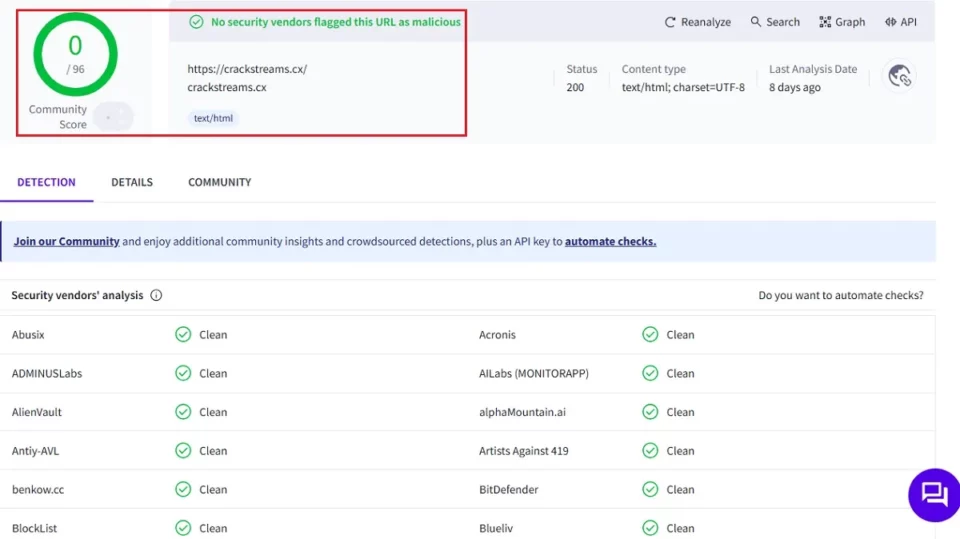
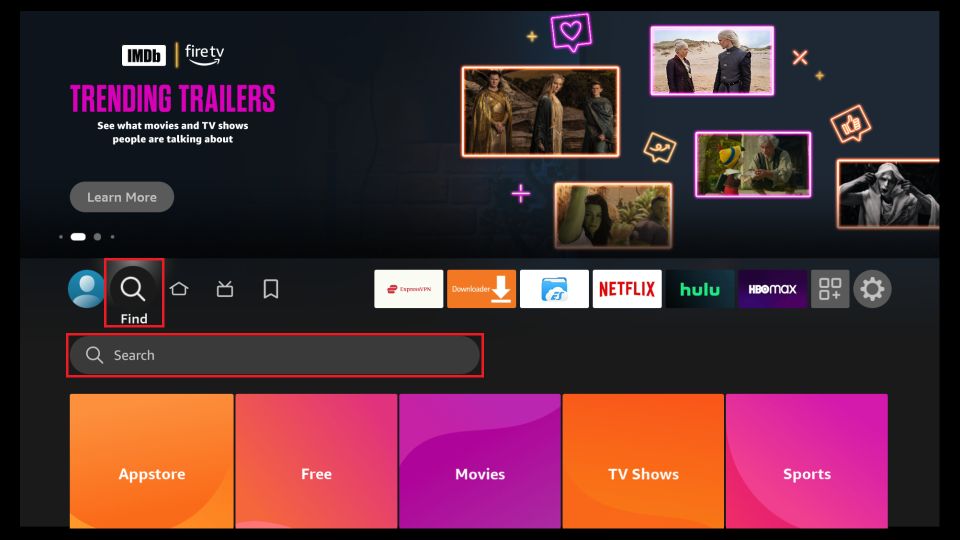
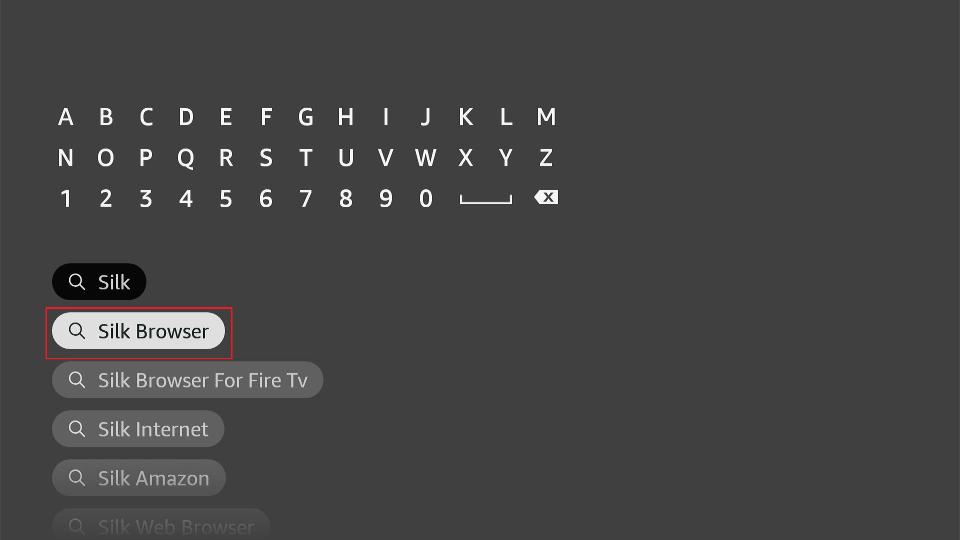
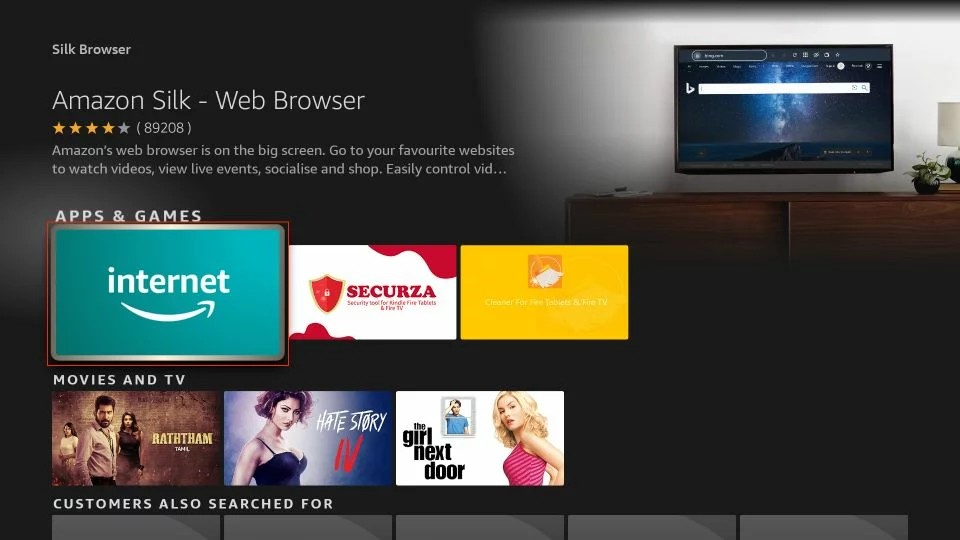
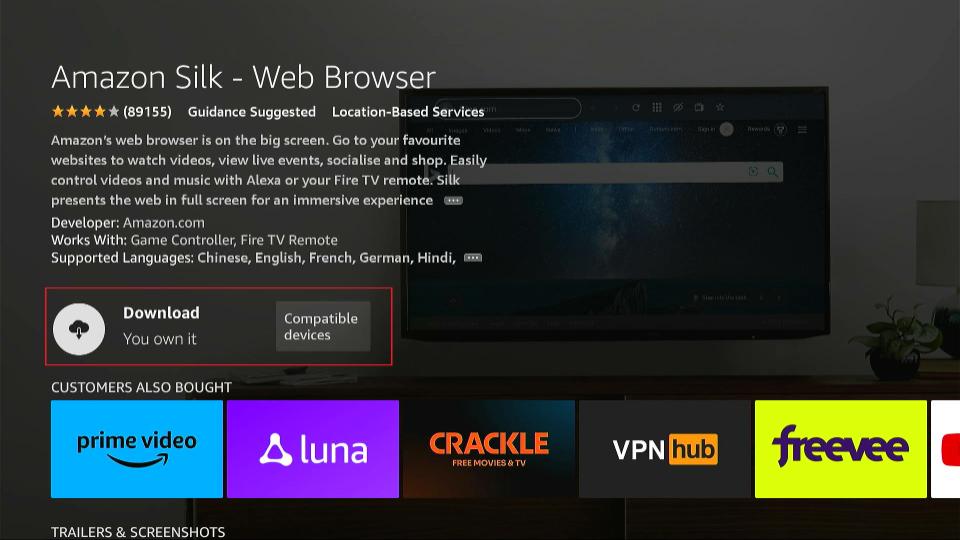
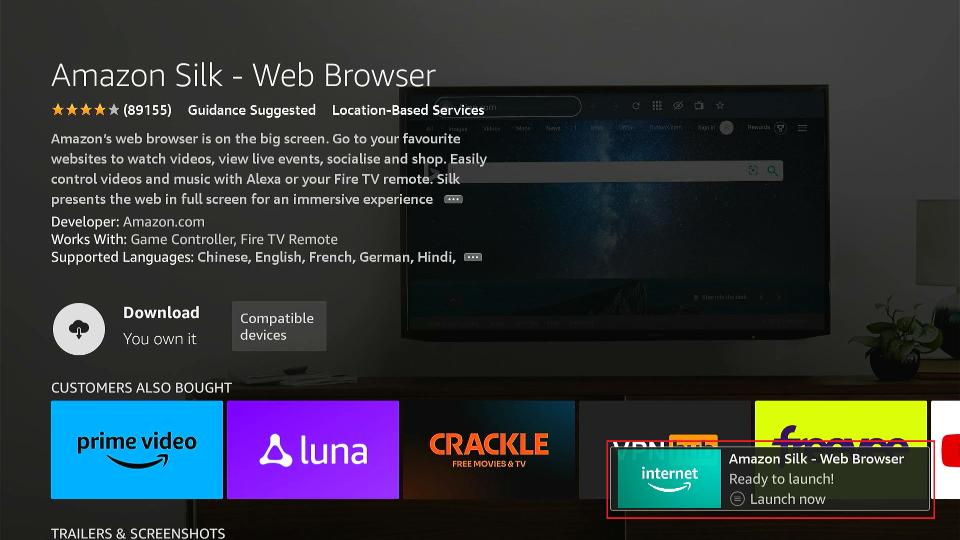
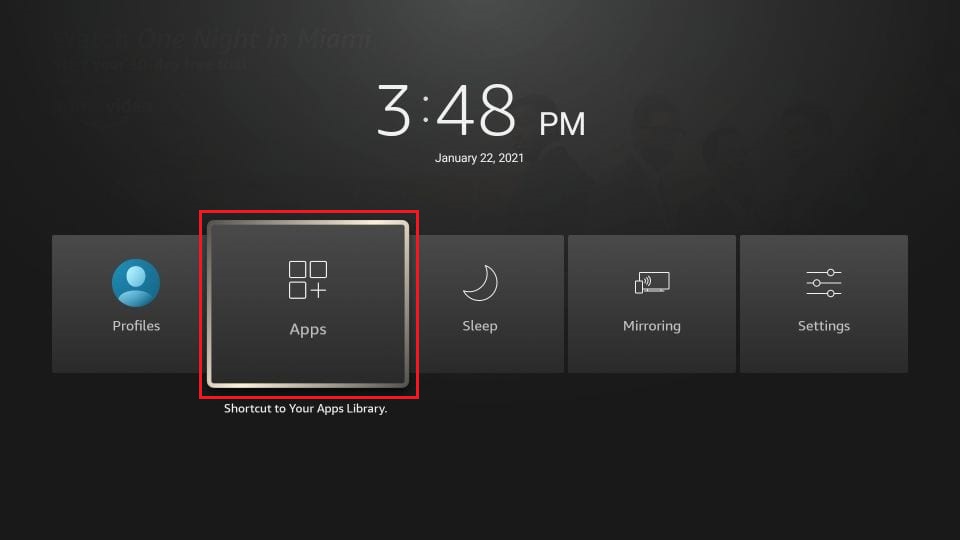
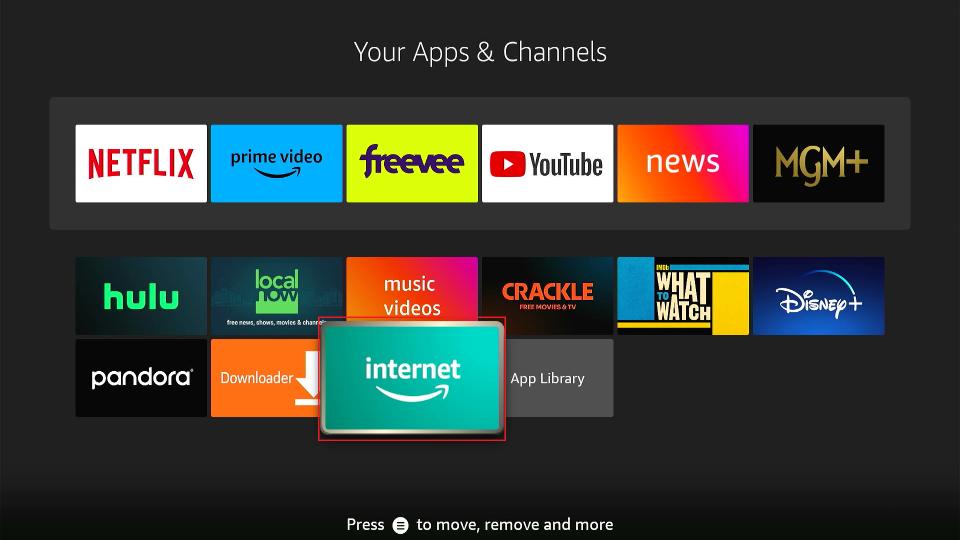
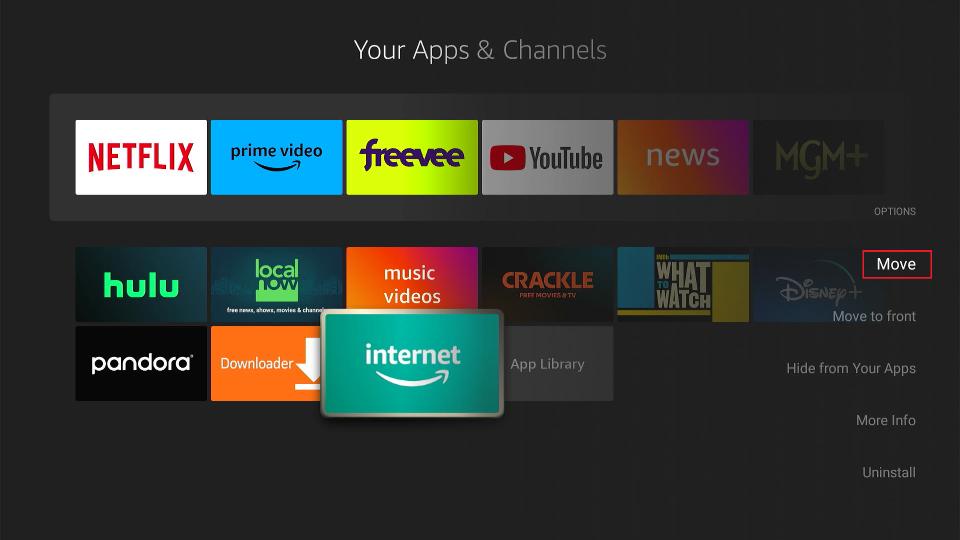
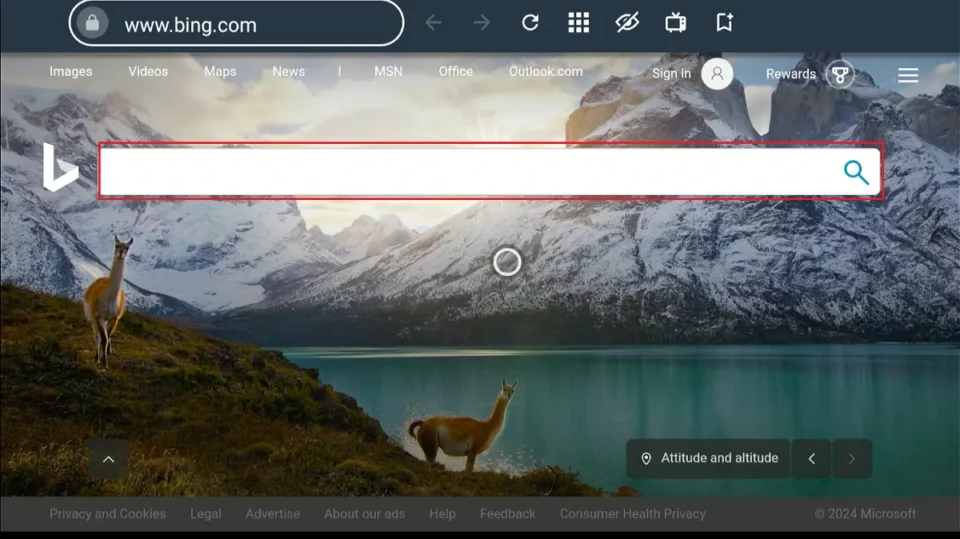
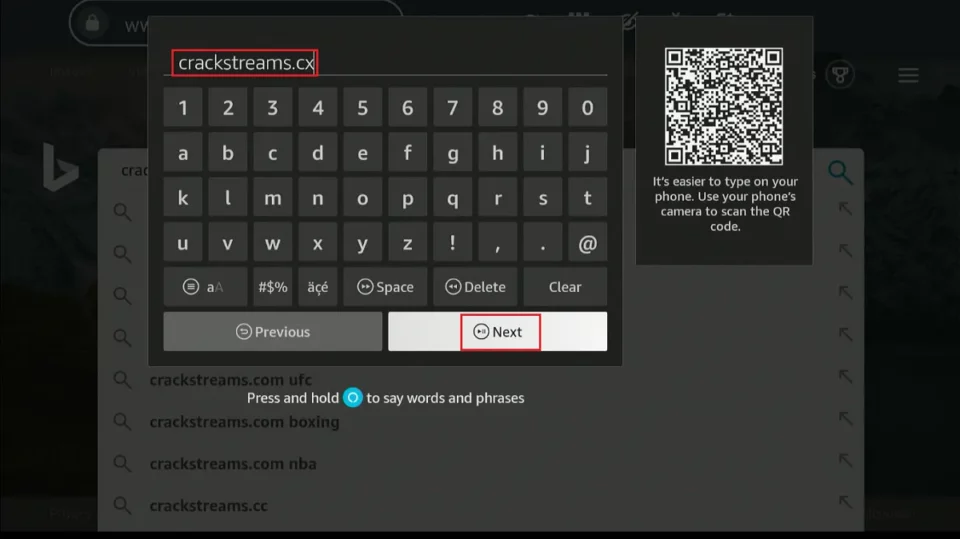
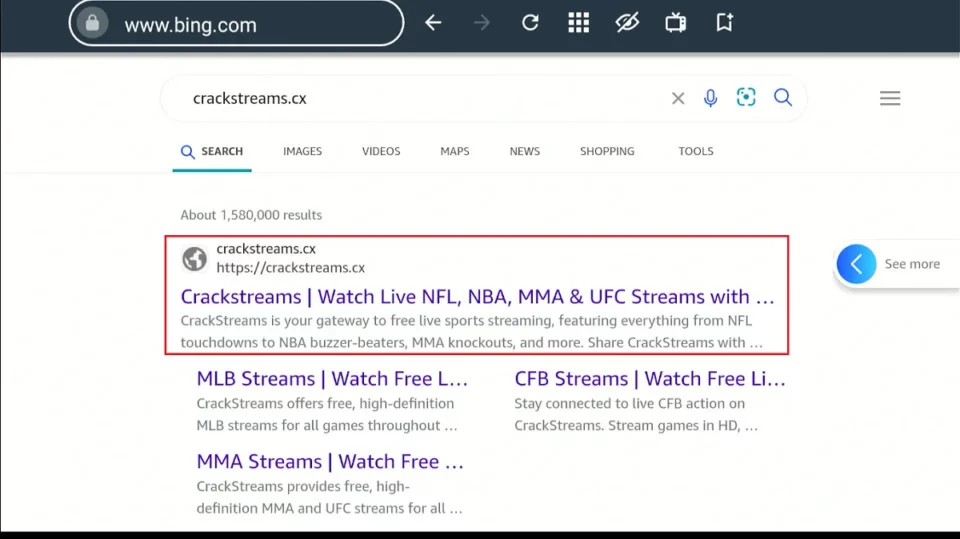
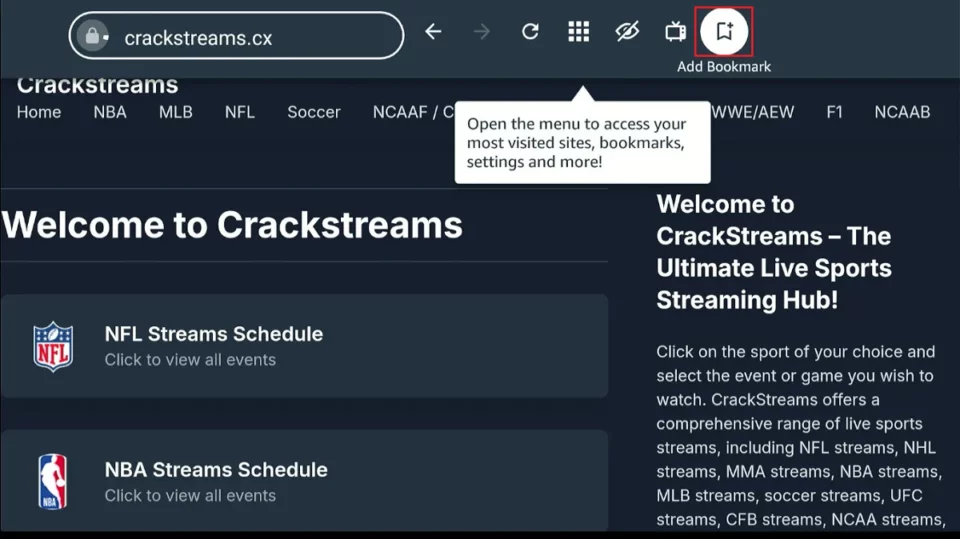







Leave a Reply