If you are an old Kodi user, there are minimal chances that you haven’t heard or used Ares Wizard build on your Kodi device. Unfortunately, the Ares project was shut down due to legal problems. But it is now back with an update and can be installed on Kodi 18.9 Leia.
It is worth noting that the new update doesn’t bring any entertainment stuff in the Ares Wizard build. It only supports the maintenance tool that we use to fix and optimize the Kodi cache. So even if it doesn’t offer any movies / TV Shows, it is still a very important utility to install on your Kodi device. It helps us to optimize Kodi cache size which avoids Kodi buffering issues. Even, you can use Ares Wizard to back up your data before resetting Kodi on Fire Stick or any other device.
Before you install any third-party Add-on or build, I strongly suggest you get a Kodi VPN to hide your online streaming/browsing activities.
Note – Streaming copyright content is unlawful and should not be practiced. Fire Stick Tricks do not host or link to copyright streams.
If you just want to install Ares Wizard for movies / TV shows, check out the best Kodi Add-ons and best Kodi builds.
Also, you can check out the following installation guides for popular Add-ons.
How to Install Ares Wizard on Kodi 18.9
Now that you know Ares Wizard is a very important and must-have maintenance tool, follow the below steps to install Ares Wizard on your Kodi system.
Installation Prerequisite
Ares Wizard is a third-party addon. Therefore, first, follow these steps to allow such addons on Kodi:
- Open Settings from the home screen of Kodi (by clicking the cog icon on the upper-left of the window)
- Click System
- Click Add-ons on the left side
- Click Unknown Sources on the right side and switch it on
- Click Yes when prompted
The below step-by-step guide works for Fire TV Stick as well as PC (Windows and Mac).
Step 1: Click ‘Settings’ on the top left of the screen (cog icon).
Step 2: Open File Manager from the listed options.
Step 3: Double Click ‘Add Source’ on the right.
Step 4: Click <None> under ‘Enter the paths or browse for the media locations.
Step 5: Type in or copy-paste the following Ares Wizard download URL and click OK: http://areswizard.co.uk/.
Step 6: Enter the name you desire for the Add-on in the ‘Enter a name for this media source’ section. Choose a name you can easily identify later. For this article, I am choosing ares.
Step 7: Return to the Kodi home screen and click on ‘Add-ons’ on the left.
Step 8: Click the Folder/Box icon on the top left.
Step 9: Click ‘Install from zip file’.
Step 10: Click ares that you created in Step 7.
Step 11: Click script.areswizard-x.x.x.zip.
Step 12: Wait for the addon to install. It may take several minutes. You will see the notification in the top-right corner.
That’s all. You have successfully installed Ares Wizard on your Kodi device. If you are struggling with any of the steps, you can always leave a comment. I would be happy to assist.
Ares Wizard Build Not Working
I keep getting this question frequently why Ares Wizard is not working on Kodi. Well, as I said before the operations at Ares project were shut down due to lawsuits in the US. Though Ares Project is now back, it only works as a tool to fix Kodi errors.
Markers Updated
There is no separate guide for the Ares Wizard FireStick installation. The above method I shared in this article works for Fire TV Stick, PC, and other Kodi-supported devices. The only difference is that you can also download the Ares Wizard zip file on your PC and then upload it in the “Install from Zip File” section. In the case of FireStick, you have to use the URL method only.

Suberboost Your FireStick with My Free Guide
Stay Ahead: Weekly Insights on the Latest in Free Streaming!
No spam, ever. Unsubscribe anytime.
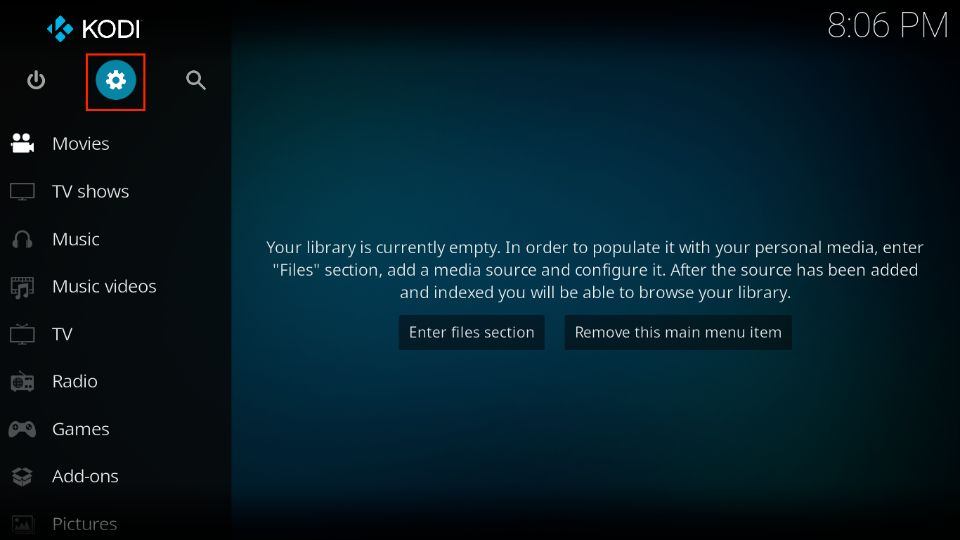
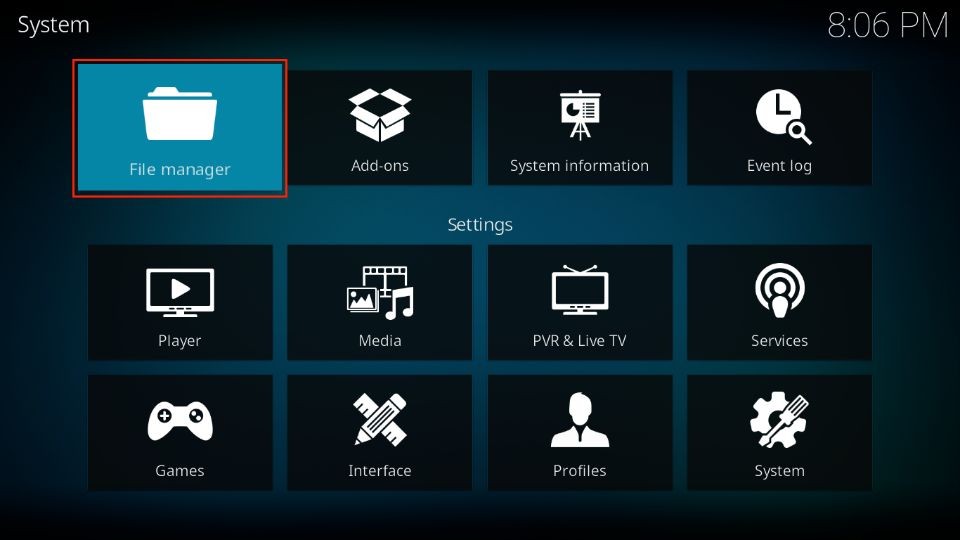
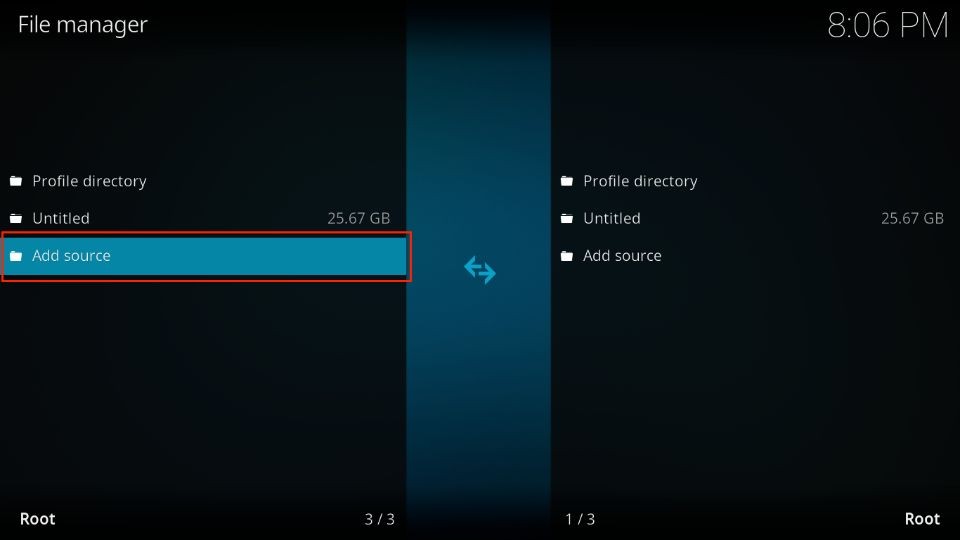
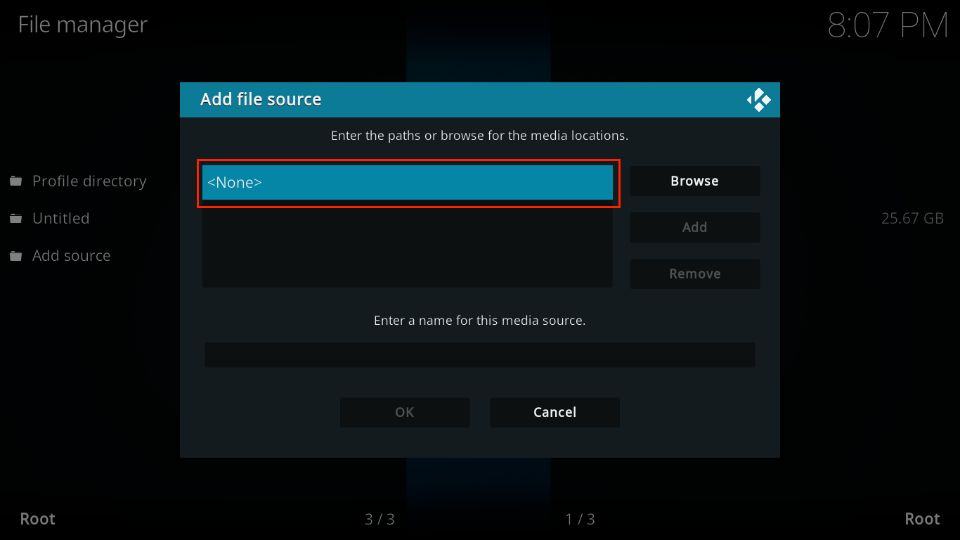
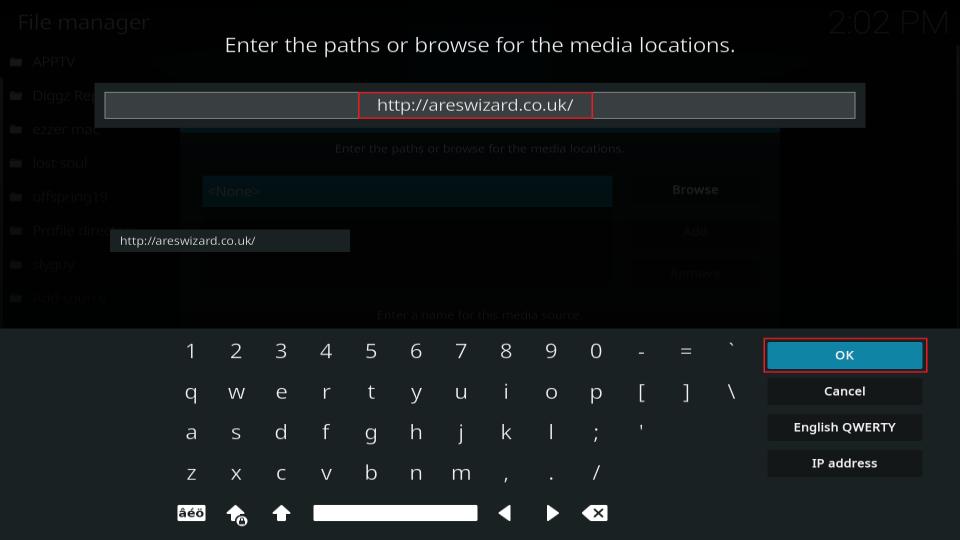
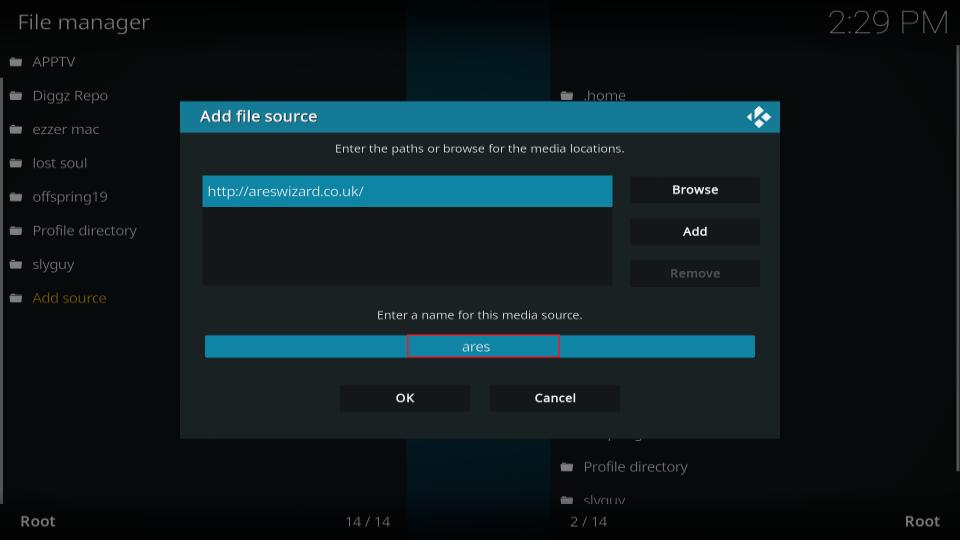
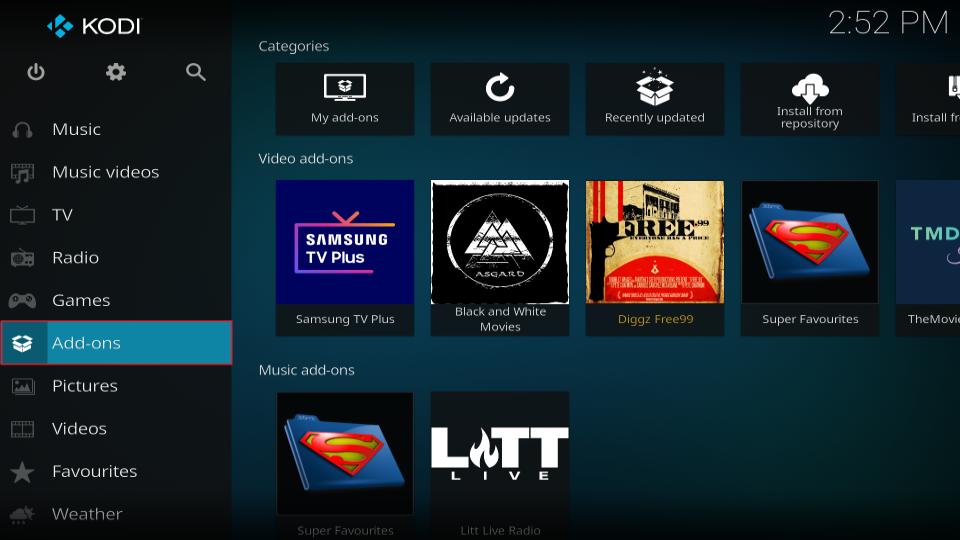
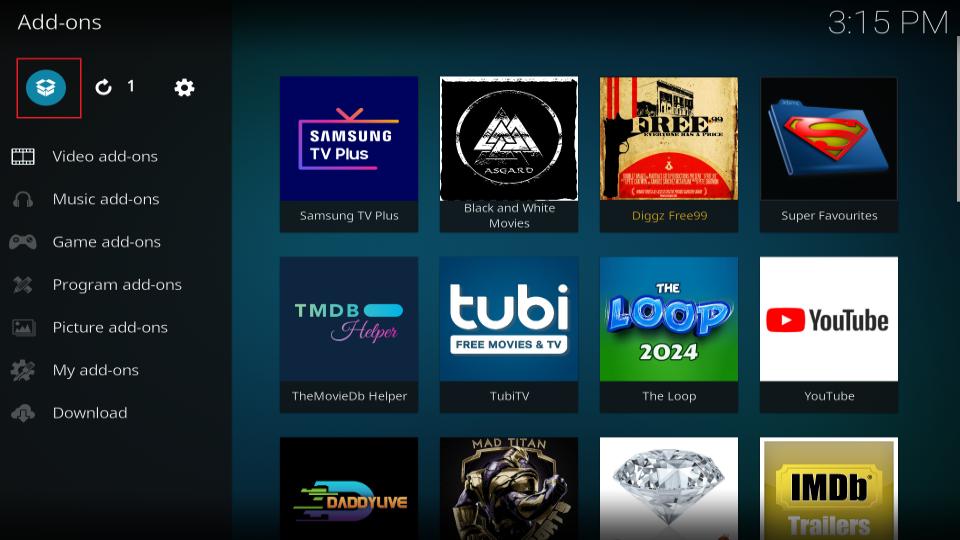
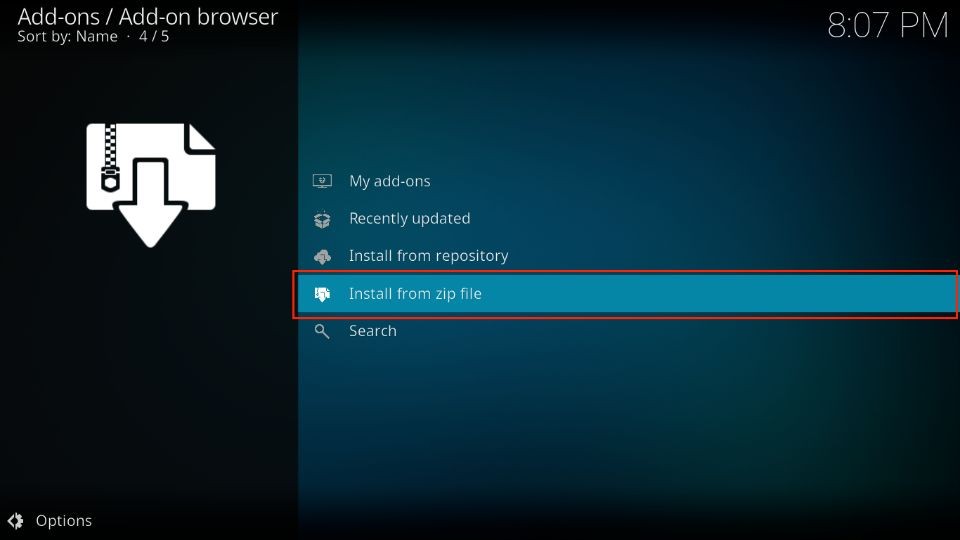
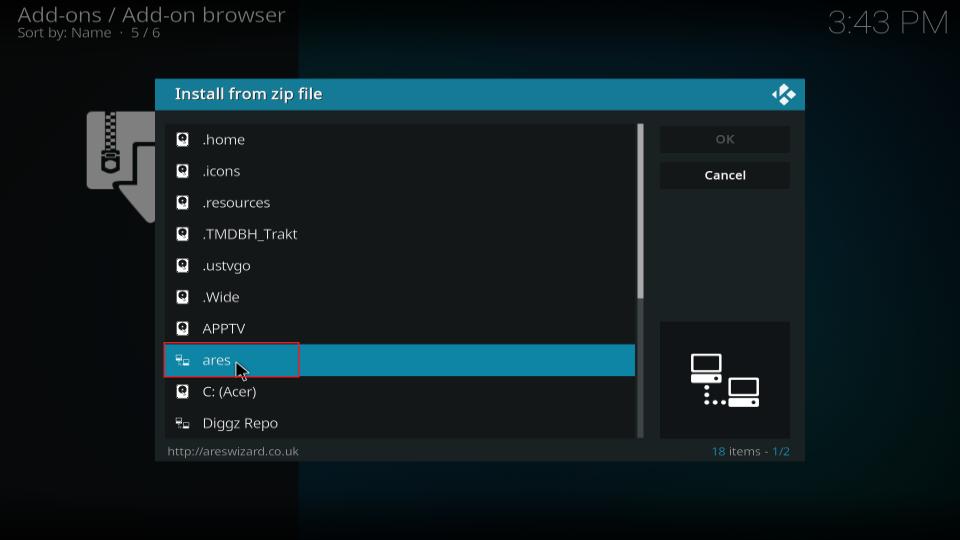
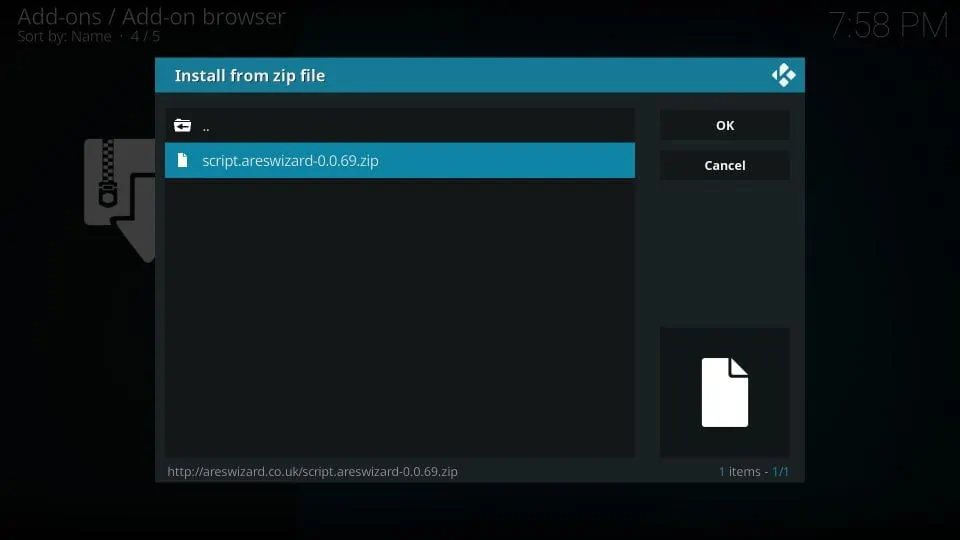
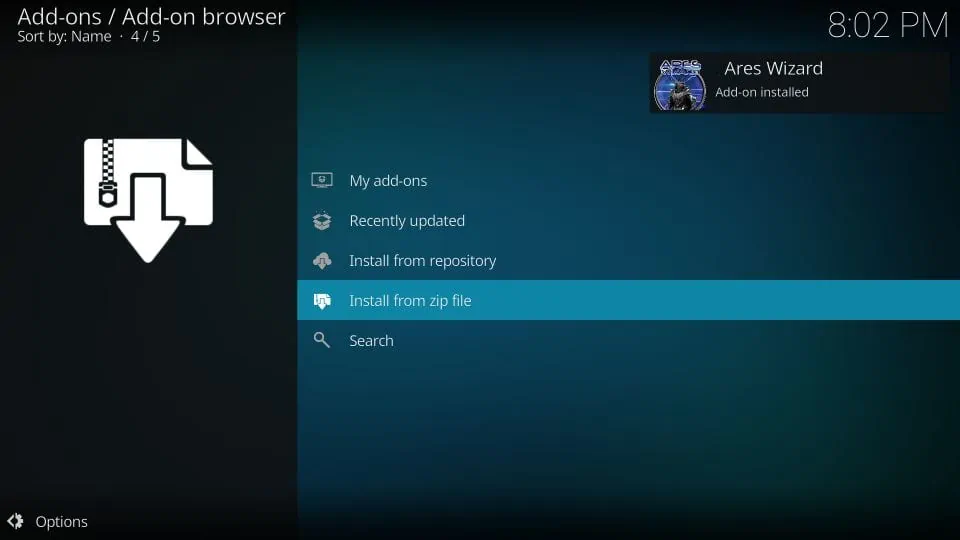


Works for me, thanks bro
Click on the file in the install zip and nothing happens at all or loads at all. Utter waste of time
Hi Mike, it does take a few minutes to install. Please try again.
I installed ares on kodi 17.6 but can not open it. it says remote share, can not to network server.actually everything is connected expect except ares?
Hi Vladimir, yes, the link isn’t working anymore. Thanks for pointing it out. We will check if there is an alternative available. In the meantime, you may use the Supreme Builds Wizard for maintenance. Here is the guide: https://www.firesticktricks.com/install-supreme-builds-wizard.html
Hi, I installed Ares Wizard to help buffering issues with my No Limits Build. I was able to watch the movie that was buffering prior to installing it. Now none of my TV shows will work. I click on them. They appear, at first like they are going to and then nothing happens. I tried uninstalling Ares Wizard and still no luck with shows. Then I reinstalled my build. The tv shows still won’t work. I am thinking I have to reinstall Kodi all together. Do you have any thoughts about what happened? 😳
Thanks,
Diane
Hi Diane, there has been an ongoing issue with several addons. We are hoping it will be resolved soon. This issue could be the reason you can’t stream TV Shows.
Ares installs on my W10 PC, or at least I think it does. The only message i see pop up says the Stream Digital Repo “Add-on was updated”, I never see the install message. If I try to install from repository anyway, I receive a “Not connected to repository” message.
Hi Christopher, if you see the add-on updated message, it means you already have Ares Wizard. However, this wizard isn’t doing that great. You may want to install One Nation Portal Wizard instead. Follow the steps in this guide up to the installation of One Nation Portal Wizard (you don’t have to install the build): https://www.firesticktricks.com/one-nation-portal-kodi-builds.html
Hi i have just installed Ares Wizard but now seen that it doesn’t have any builds to choose from, can anyone advise me where i can get a build from please.
Hi Colin, Ares Wizard doesn’t offer any builds or addons anymore. It is just a utility tool now. Here is our resource on the best Kodi builds: https://www.firesticktricks.com/best-kodi-builds.html
what do i installed to get local channels
Hi, you may try one of the Live TV Apps: https://www.firesticktricks.com/amazon-fire-stick-apps.html#Best_FireStick_Apps_for_Sports_Live_TV
If you are using Kodi, you may try one of the live TV addons: https://www.firesticktricks.com/best-kodi-addons.html#Top_Live_TV_Addons
Is there a build or repository with the weather channel on it? I used to have it on the civil war build from ares wizard but I can’t find it on any of the newer builds.
Hi Jason, here is our list of best live TV addons. They are likely to have weather channels.
I have a kodi Android device and I am streaming local data (synology nas). The buffering occurs when I am playing a blue ray movie. Oddly it worked on the previous Android player. Would you know what settings I have to adjust to stop the buffering. Mkv files play ok
Hi Paul, unfortunately, NAS technology is beyond our domain of expertise.
Ares worked A Treat A Big Cheers Buffering stopped