In this guide, I will show you how to install Covenant on Kodi 18.9 Leia and older versions. The Addon is now available to install from the Covenant repo and cy4root. I have provided both links in the guide.
Exodus Kodi Addon reigned the world of Kodi add-ons for a great while. The demise of Exodus resulted in the emergence of loads of Exodus Forks. Out of all these forks, the one which stood out was Covenant. It was the true heir and successor of Exodus in many respects which made it the best Exodus alternative. First of all, both Exodus and Covenant had been developed by the same developer Lambda which sort of makes it an official fork. Covenant even sports the same UI as its predecessor.
Not only did Covenant fill up the shoes of Exodus, but it was also better than Exodus in a great many respects. It was far more stable and offered many more features. Lambda had even stopped updating Exodus which made Covenant the best alternative to Exodus.
Exodus was later resurrected and both these addons together worked well for quite some time. They are no longer as popular as they used to be, especially since the many new and better performing on-demand addons spawned. Yet, a lot of Kodi users are still looking for Covenant and Exodus. The good news is that both these addons have only been recently updated and are working great for now.
If you’ve installed Kodi on your FireStick or PC, then I would say Covenant is still a must-try addon.
In this tutorial, we will show you how to install Covenant on Kodi 18 Leia in some very easy to follow steps. Please note that you can similarly install any other video add-on/ or any other Kodi add-on as well.
How to Install Covenant on Kodi
We will use the Covenant repository to install Covenant addon on Kodi. Here are the steps:
Attention Kodi Users!
Governments and ISPs across the world monitor your online activities. If you use third-party Kodi addons, you should always use a good Kodi VPN and hide your identity so your streaming experience doesn’t take a bad turn. Currently, your IP is visible to everyone.
I use ExpressVPN, the fastest and most secure VPN in the industry. It is very easy to install on any device, including Amazon Fire TV Stick, PC, Mac, and Smartphones. Also, it comes with a 30-day money-back guarantee. If you don't like their service, you can always ask for a refund. ExpressVPN also has a special deal where you can get 4 months free and save 61% on the 2-year plan.
Read: How to Install and Use Best VPN for Kodi
1. Launch Kodi and click open the Settings Menu.
2. Click System Settings (Kodi Leia users will click System).
3. On the left click Add-ons.
4. On the same screen, click the Unknown Sources toggle.
5. Click Yes when prompted.
6. Now click open File Manager as shown in the picture below (in Kodi Leia this option is in the top row).
7. Now click on Add Source.
8. When you click Open Add Source, a box will appear. Just click <None>. Now, a new menu will pop up wherein you’ll be asked to put the path name/URL. Just type https://covenant01.github.io/zip in the box shown in the picture below and click OK. Alternate Link (if the above link doesn’t work): https://cy4root2.github.io/zip
9. In the next step, put Covenant in the media source name as shown below (or any other source name you like). Please cross-check very carefully before proceeding any further. Then only click OK.
10. Now click Backspace several times to head back to the main menu. Now open Add-ons menu.
11. Now open package installer (the open-box icon on top-left as shown below).
12. Now Select open Install from Zip File.
13. Now locate and select Covenant (or any other source name you added earlier) and open repository.covenant-x.x.zip. The installation will begin. Wait for the repository to install
Note: If you used the alternate link https://cy4root2.github.io/zip then click the zip file repository.cy4root-master.zip
14. Now again go back to the main menu and click open Add-ons and then click open the package installer as done earlier. This time click open Install from Repository as shown in the image below.
15. Now select Covenant Repository and then select Video Add-ons.
Note: Choose cy4root Repository if you used the alternate link
16. Now just scroll down and find Covenant. Once you find it, click to open it.
17. Now click Install on the next screen.
For Kodi Leia users, a popup will be displayed after clicking Install. Click OK to continue
18. Congratulations. Everything is done and you have now successfully installed Covenant on your Kodi using this method. Now enjoy the vast ocean of amazing media offered by Covenant and enjoy it on your PC or Amazon Fire TV.
We hope that this how-to tutorial helped. Feel free to drop in any queries in the comment box below if you’re facing any issues following any step or otherwise. Meanwhile, you can also have a look at our list of best Kodi Addons.
Note – If you get buffering issues, here’s how to fix Covenant buffering on Kodi.
Covenant Kodi Addon Not Working
Covenant Addon is not being updated anymore and If you are trying to get it from Colossus repo, it won’t work as this repo has been shut down. However, users can still install and use Covenant from Covenant repo as shown in the guide above. I keep testing and updating this article every few days. If you face any difficulties in installing it with this guide, please feel free to comment below.
Kodi Covenant Addon: No Streams Available
The most common problem faced by Kodi users is – “No Streams Available” for many popular Addons. Covenant is also plagued by these issues, but thankfully, there is a fix. You can get Real Debrid on Kodi which provides tons of additional streaming sources in full HD and your problem of No Streams Available will be gone forever. However, I would strongly recommend getting a Kodi VPN as Real Debrid keeps the log of all the data we access.
Related:
- Best VPN for Kodi
- How to Install Daddylive Kodi Addon
- How to Install Scrubs Kodi Addon on FireStick
- How to Update Kodi on FireStick

Suberboost Your FireStick with My Free Guide
Stay Ahead: Weekly Insights on the Latest in Free Streaming!
No spam, ever. Unsubscribe anytime.

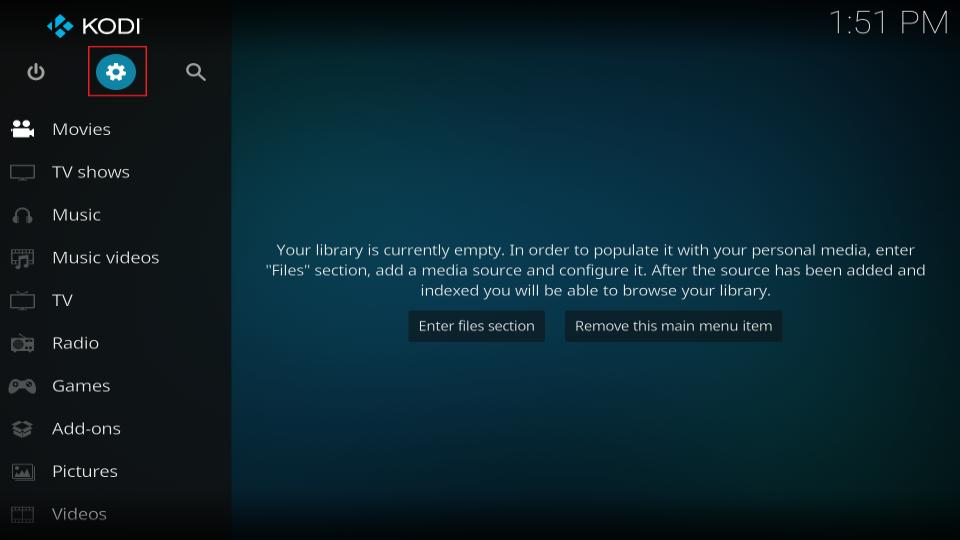
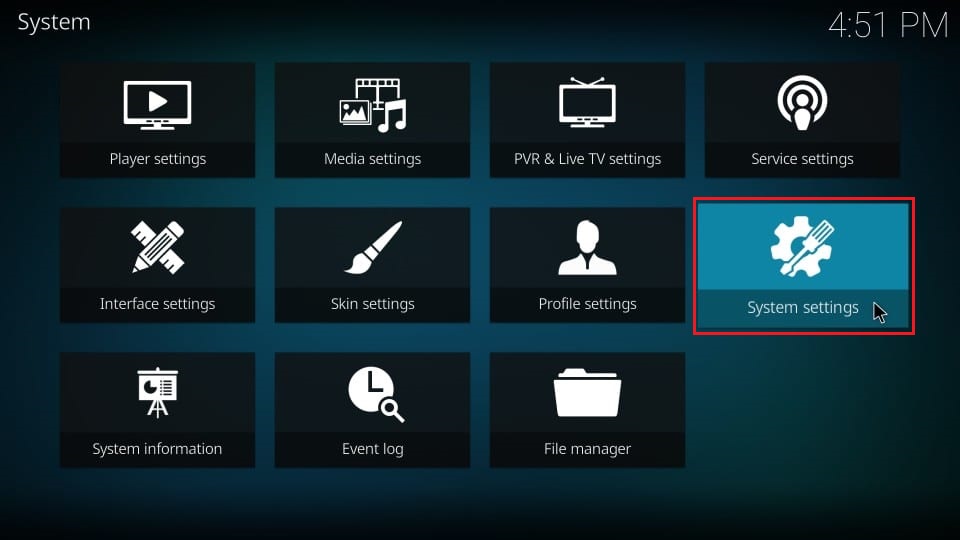
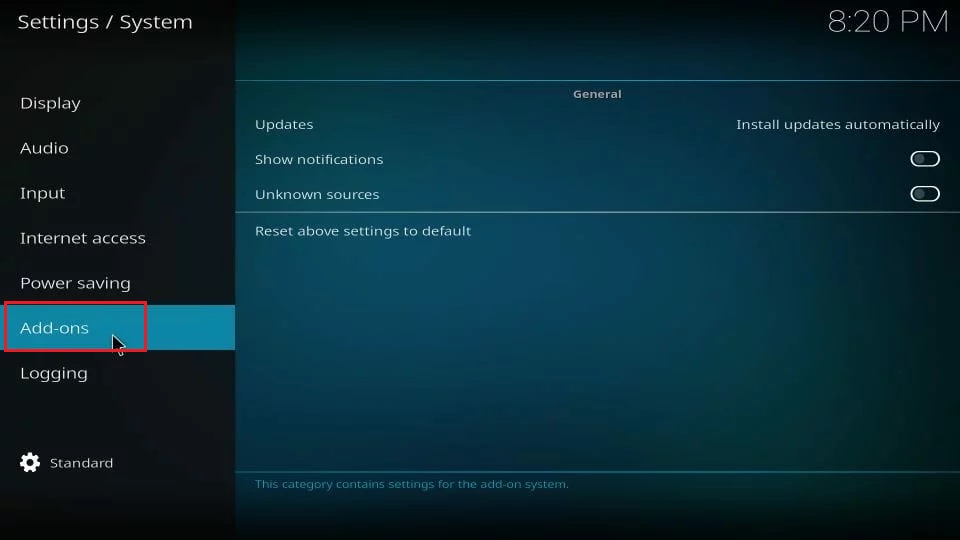
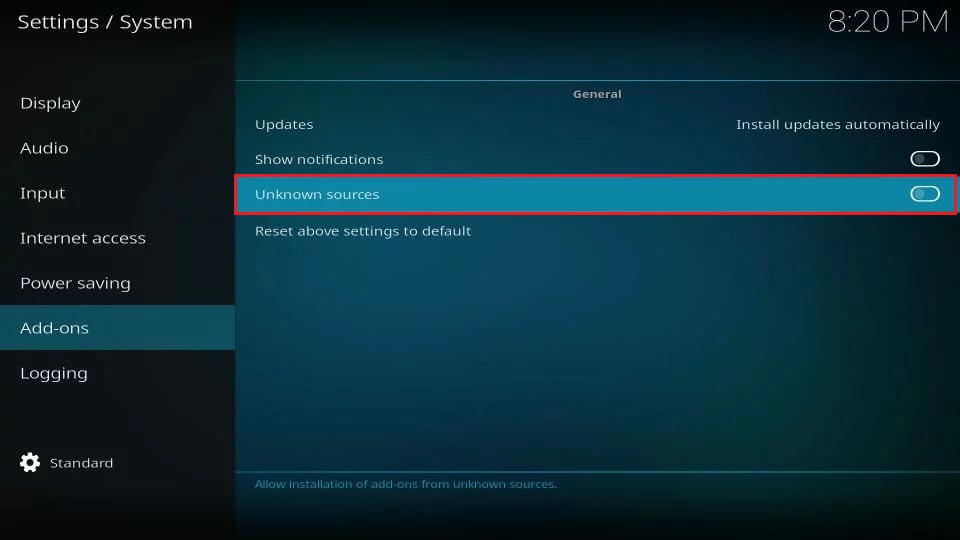
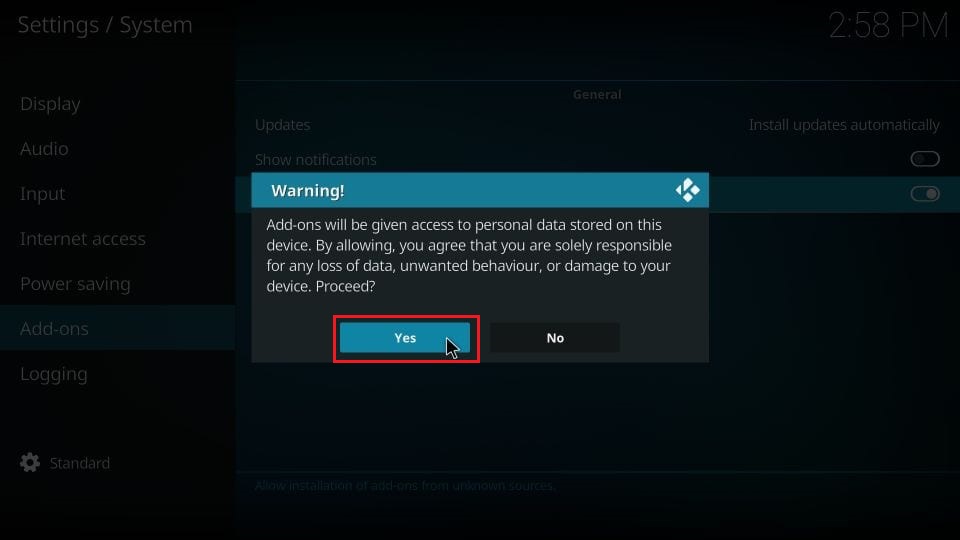
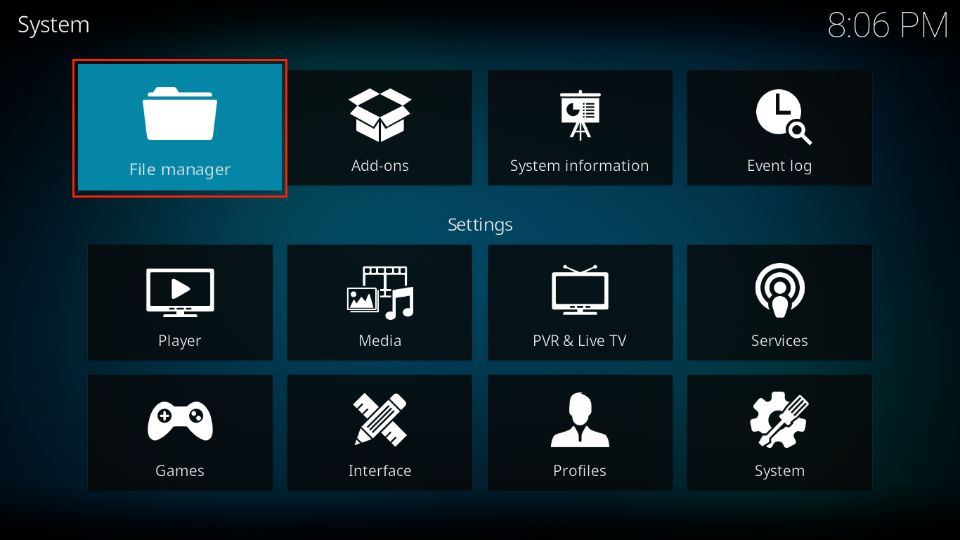

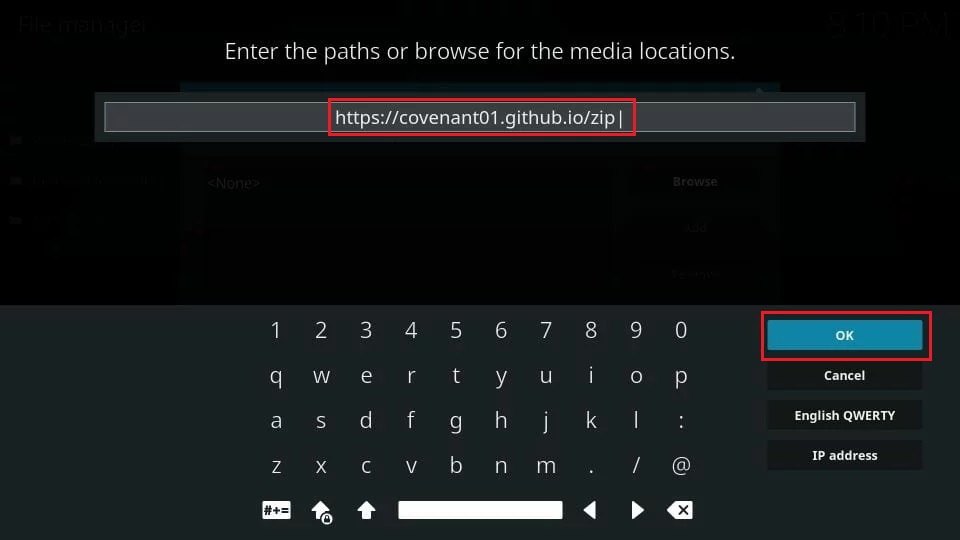
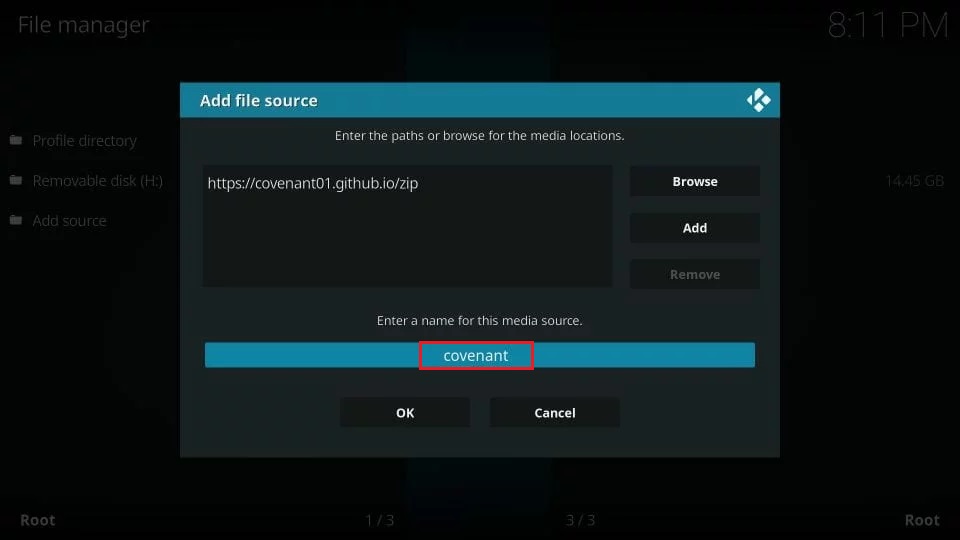
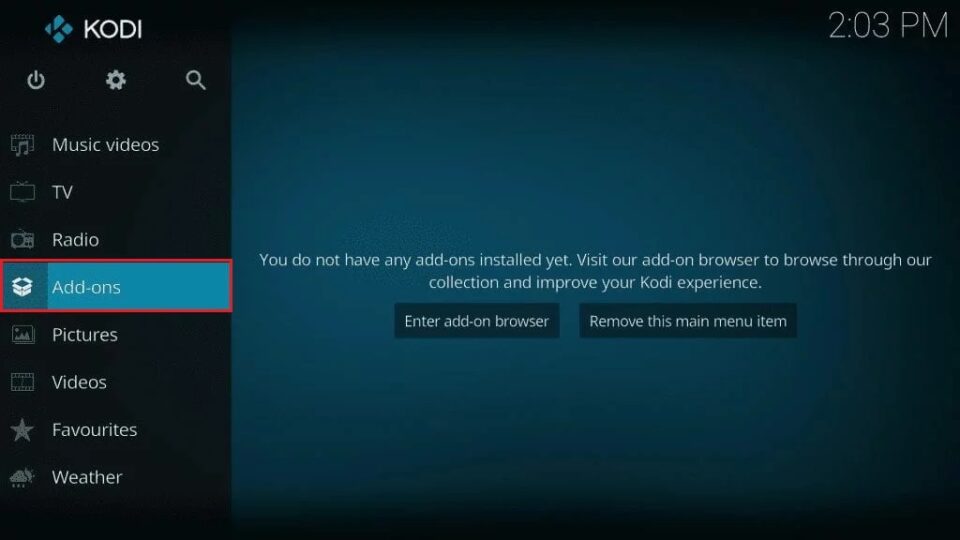
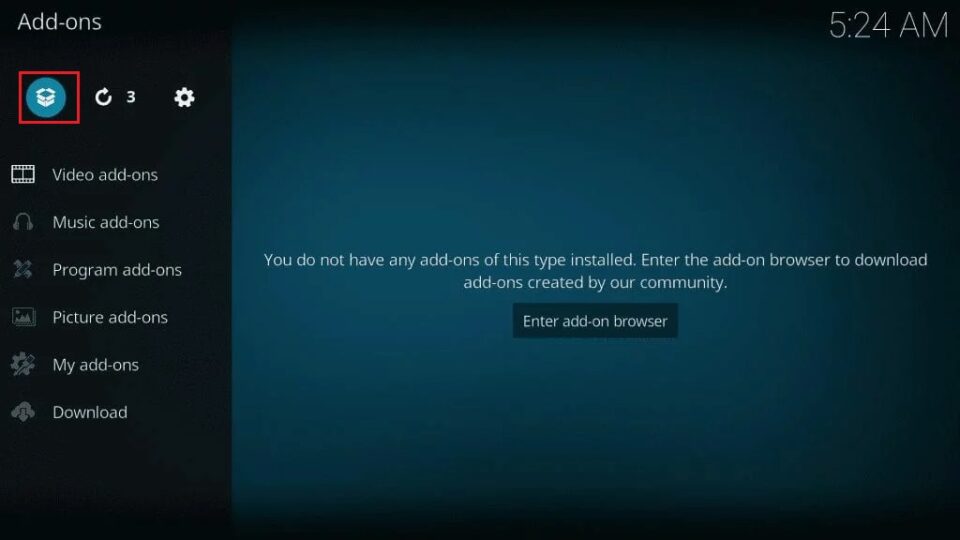
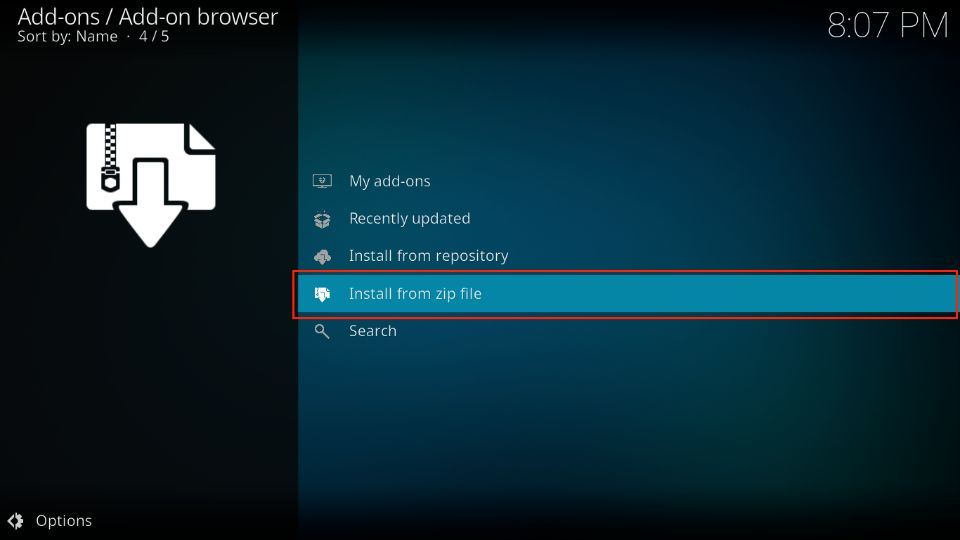
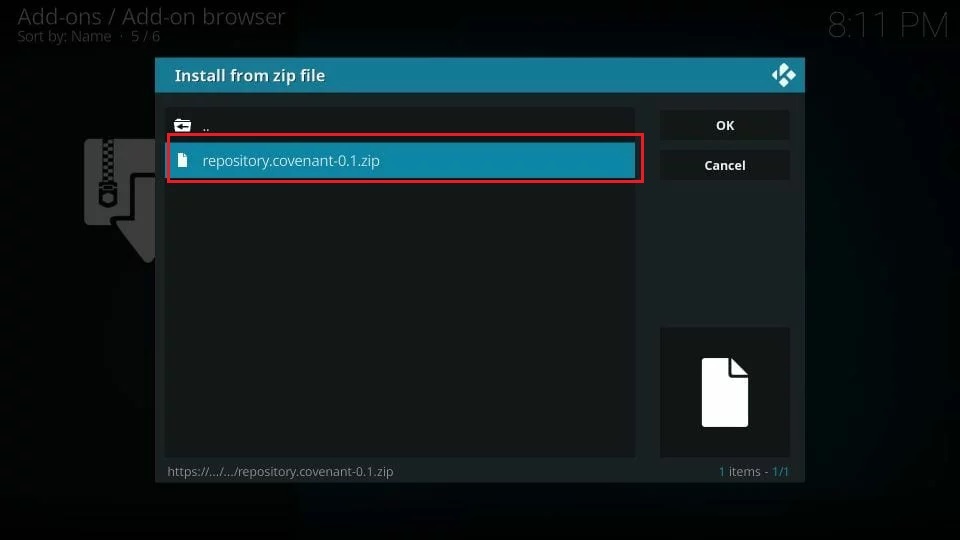
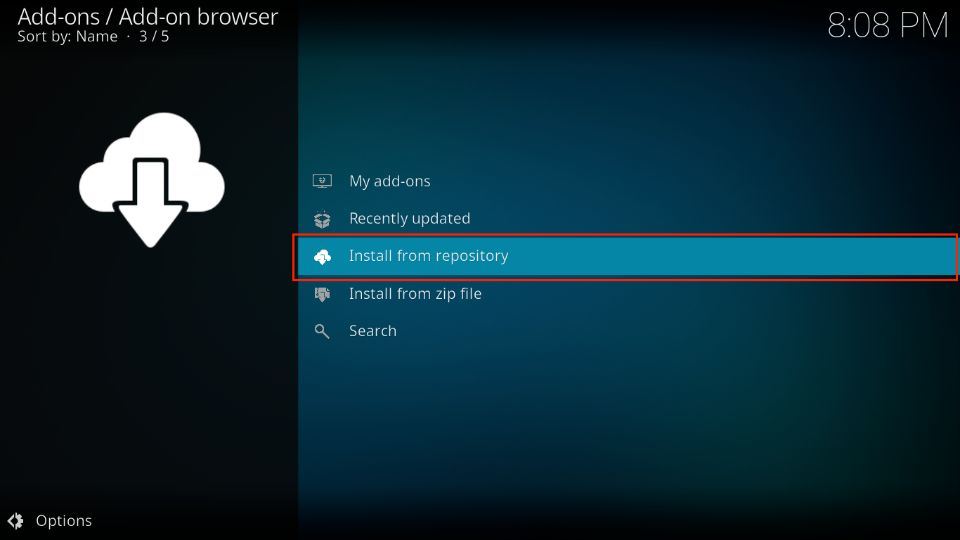

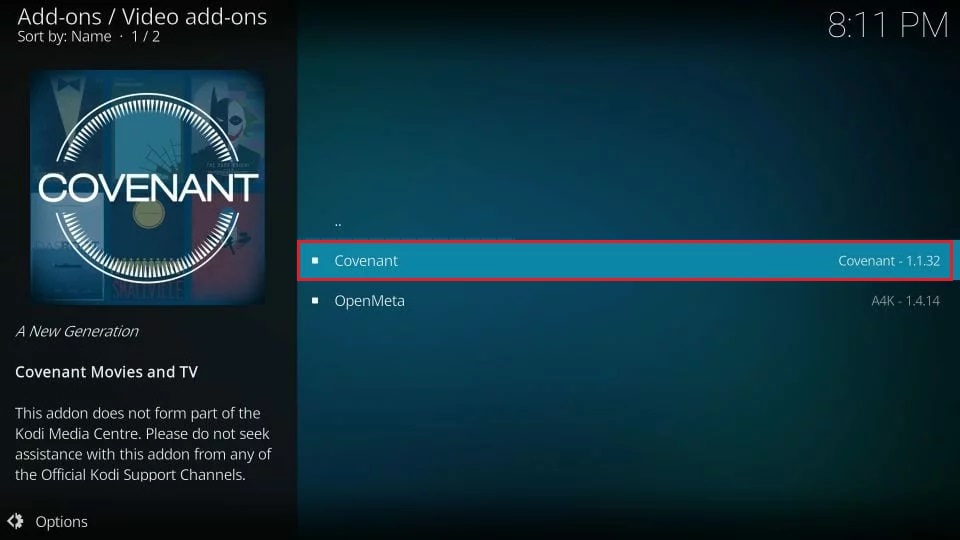




Easy as can be! Thanks for that.
Trying to install Real Debrib. Per your instructions on how to Set up and use Real-Debrid you say “If you don’t see URL Resolver, you will need to install Covenant Kodi Addon before performing this step”. I went to your instructions on How to install Covenant Kodi addon (The page i am currently on). I go step by step and install Covenant but when i go back to Kodi and select addons manage dependencies and scroll down all the way to bottom to find URLRESOLVER its not there ?
Hi Darell, which addon are you trying to use Real Debrid with? It looks like the addon users ResolveURL. You won’t need URL Resolver.
Covenant doesn’t install from zip file?
Hi Frieda, I have added an alternate link in the guide. Please try with that link.
I got to Step 16 but Covenant does does appear in the list of video add-ons.
Hi, I have updated the guide. Please reinstall the addon.
I can’t Tv shows to work no matter what add on it is all I see is .. can you help me I have reinstalled several times it has only been doing this recently…
Hi Cat, why don’t you try one of the addons from our updated list of Best Kodi Addons: https://www.firesticktricks.com/best-kodi-addons.html
Covenant isn’t doing that great these days
Thx so much
So this is also failing due to dependencies what do I do
Hey, Covenant is an old addon and hardly gets any updates. Why don’t you try other working addons from our list: https://www.firesticktricks.com/best-kodi-addons.html
Corona works well too
Hi Tommy, yes Corona is also a good addon
Is the link you provided still valid?
I have tried a few different ones to get Covenant but none of them seem to work.
Hi, yes the link is valid. I just installed Covenant from it. However, Covenant isn’t supported any longer and it may not function properly. You might want to look at other addons on our Best Kodi Addons List: https://www.firesticktricks.com/best-kodi-addons.html
Here are some of our recommendations:
Exodus Redux: https://www.firesticktricks.com/exodus-redux.html
MC 1080p: https://www.firesticktricks.com/mc-1080p-kodi-addon.html
13 Clowns Video: https://www.firesticktricks.com/13-clowns-kodi-addon.html
hi there,could you tell me what http:// do i need to down or upload F.U.B.A.R AND icefilm ok,answer to [email protected] thank you.
Hi Gabriel, try the Kodil repo. You can download it from http://www.lvtvv.com/repo/
Found it! FYI…the small round icon with the tiny changing picture inside of it which WAS plaguing the right side of my screen has been identified! It was originating from my ES File Explorer File Manager under settings. It’s called a Logger floating widget which appears when a new file is created, now UNCHECKED. Sorry to bother you with it. Cheers & Happy 2019
Hi Tommy, I probably couldn’t have figured it was the Logger Floating Widget. Thanks for letting me know.
Making house calls sounds like a good marketable idea. But, we are just some regular FireStick and Kodi users sharing our experiences with you. We don’t have the logistics or resources for such venture.
Happy 2019 to you too and feel free to get back to us if you have any further questions.