In this guide, you’ll learn how to stream free sports channels on FireStick using the VIPRow Sports website. The instructions apply to FireStick 4K, FireStick Lite, FireStick 4K Max, and Fire TV Cube.

What Is VIPRow Sports?
VIPRow, or VIPBox Row Sports, is one of the largest unverified hubs for watching live sports.
Here on VIPRow, you can watch live events in football, boxing, fighting, tennis, American football, basketball, baseball, and more.
You can also stream on-demand sports content and live TV on VIPRow Sports.
VIP Box Sports streams live sports for free using an ad-based monetization model. However, to ensure a smooth watching experience, you can block ads with browser extensions like uBlock Origin.
Attention FireStick Users
Governments and ISPs across the world monitor their users' online activities. If you use third-party streaming apps on your Fire TV Stick, you should always use a good FireStick VPN and hide your identity so your movie-viewing experience doesn’t take a bad turn. Currently, your IP is visible to everyone.
I use ExpressVPN, the fastest and most secure VPN in the industry. It is very easy to install on any device, including Amazon Fire TV Stick. Also, it comes with a 30-day money-back guarantee. If you don't like their service, you can always ask for a refund. ExpressVPN also has a special deal where you can get 4 months free and save 61% on the 2-year plan.
Read: How to Install and Use Best VPN for FireStick
Is VIPRow Sports Safe and Legal?
VIPRow Sports, VIP Box Sports, or VIPBox Row Sports is a third-party live sports streaming service that monetizes its platform with ads from unknown sources.
Such websites often contain ads that lead viewers to malware, viruses, and spammy links. At FireStickTricks.com, we aren’t sure whether VIP Row Sports implements the same tactics.
When we analyzed VIPRow’s official link on VirusTotal, one security vendor, Forcepoint ThreatSeeker, flagged the service as malicious. Although 95 vendors cleared it, even a single red flag can cause concern. That’s why it’s always important to exercise caution.
VIP Box Sports is an unverified website that allows you to stream live sports for free. However, such platforms are known to source streaming links illegally.
At FireStickTricks.com, we advise you to be cautious when using sites like VIPRow Sports. We condone piracy in any form!
That said, you can stay private and anonymous on the Internet. When streaming content via VIP Row, we recommend using a high-quality VPN like ExpressVPN.
Official Alternatives to VIPRow on FireStick
VIPRow Sports isn’t an ideal platform for streaming sports live streams. It’s unverified and might be scraping copyright content.
Also, here are a few other pointers that make VIPRow Sports not a suitable fit for the masses:
- The frequency of ads and pop-ups spoils the streaming experience.
- There’s no native app as it’s a web-based service – a little challenging to access on remote-based devices.
- The potential of being exposed to malware and other security threats is high.
For a secure and smooth streaming experience, consider the following verified VIPRow Sports alternatives.
Although the options aren’t free, they are 100% legal and safe to use.
Do you still want to try VIPRow Sports just for the sake of what the platform offers?
You got it! But before that, set up a VPN on your streaming device. I trust ExpressVPN, as it’s the fastest VPN service money can buy and provides a safe and secure internet browsing experience.
Follow these steps to set up ExpressVPN within minutes:
Step 1: Subscribe to ExpressVPN HERE. It comes with a 30-day money-back guarantee. Meaning, you can use it free for the first 30-days and if you are not satisfied with the performance (which is highly unlikely), you can ask for a full refund.
Step 2: Power ON your Fire TV Stick and go to Find followed by Search option.
Step 3: Now type “Expressvpn” (without quotes) in the search bar and select ExpressVPN when it shows up in the search results.
Step 4: Click Download to install the ExpressVPN app on Fire TV / Stick.
Step 5: Open the app and enter the login credentials that you created while buying the ExpressVPN subscription. Click Sign in.
Step 6: Click the Power icon to connect to a VPN server. That’s all. Your connection is now secure with the fastest and best VPN for FireStick.
You can also read more detailed info on using ExpressVPN with Fire TV / Stick.
How to Watch VIPRow Sports on FireStick
To access VIPRow Sports on your FireStick, you need the Amazon Silk Browser. Here are the steps to install it on your Fire TV and use VIPRow Sports:
Legal Disclaimer: This tutorial is purely educational. FireStickTricks.com doesn’t own, host, operate, resell, or distribute any streaming apps, addons, websites, IPTV or services. The page contains some unverified services, and we are not certain whether they hold legal licenses to distribute the content. FireStickTricks.com does not verify the legality of each app/service in all regions. Do your due diligence if you use any of the unverified apps/services, and stream only content that is available in the public domain. The end-user shall be solely responsible for the media accessed.
1. Go to the main menu and scroll to Find.
2. Click on Search.
3. In the search bar, enter Silk. Then, select Silk Browser under the virtual keyboard.
4. Click on Amazon Silk. Its icon says internet with Amazon’s signature smile.
5. Click on Download or Get.
6. After the app’s successful installation and download, click Open.
7. Click on the Search bar After the newly downloaded Silk Browser launches.
8. Type in the official URL of VIPRow Sports – viprow.nu. (as shown in the image below). Then, click Go.
⚡ DON'T MISS THIS LIMITED-TIME 🕒 DEAL
Protect your privacy with ExpressVPN
DEAL OF THE DAY
61% DISCOUNT ON ExpressVPN and 4 EXTRA MONTHS
Risk-free with 30-day money-back guarantee
🔒 GET ExpressVPN↗️
Disclaimer: FireStickTricks.com does not own this URL, which points to Viprow’s official website. We are not associated with its owners or developers.
How to Use VipRow on FireStick
You will have access to the website from here on. The main screen features different sports categories, from football and American football to fighting sports and basketball.
Select a section.
Once you choose your preferred category, a Popup blocked prompt will appear. Click X to close it.
After that, a “leave this page” prompt will appear. Always choose “Stay here” when this prompt appears. Leaving the page will take you to an advertisement.
You will now find a list of programs related to your chosen category. Select a program.
You will probably be asked to choose between different links, as shown in the screenshot below. Choose one of the links and start streaming.
That’s how you can watch VipRow Sports on FireStick.
Your FireStick / Fire TV is now all ready to stream your favorite content. However, before you start, I would like to warn you that everything you stream online is visible to your ISP and Government. This means, streaming free movies, TV shows, Sports might get you into legal trouble.
Thankfully, there is a foolproof way to keep all your streaming activities hidden from your ISP and the Government. All you need is a good VPN for Fire Stick. A VPN will mask your original IP which is and will help you bypass Online Surveillance, ISP throttling, and content geo-restrictions.
I personally use and recommend ExpressVPN, which is the fastest and most secure VPN. It is compatible with all kinds of streaming apps and is very easy to install on Fire TV / Stick.
We do not encourage the violation of copyright laws. But, what if you end up streaming content from an illegitimate source unintentionally? It is not always easy to tell the difference between a legit and illegal source.
So, before you start streaming on your Fire Stick / Fire TV, let’s see how to use ExpressVPN to keep your streaming activities hidden from prying eyes.
Step 1: Subscribe to ExpressVPN HERE. It comes with a 30-day money-back guarantee. Meaning, you can use it free for the first 30-days and if you are not satisfied with the performance (which is highly unlikely), you can ask for a full refund.
Step 2: Power ON your Fire TV Stick and go to Find followed by Search option.
Step 3: Now type “Expressvpn” (without quotes) in the search bar and select ExpressVPN when it shows up in the search results.
Step 4: Click Download to install the ExpressVPN app on Fire TV / Stick.
Step 5: Open the app and enter the login credentials that you created while buying the ExpressVPN subscription. Click Sign in.
Step 6: Click the Power icon to connect to a VPN server. That’s all. Your connection is now secure with the fastest and best VPN for FireStick.
You can also read more detailed info on using ExpressVPN with Fire TV / Stick.
Third-Party Alternatives to VIPRow
Below are VIPRow alternatives to watch live sports for free.
1. Streameast
Streameast is one of the best third-party free sports streaming sites. It is a worthy VIPRow alternative that provides reliable streaming links for sporting events worldwide.
The platform has an easily navigable user interface with sports organized by category. The categories include major sports leagues and are displayed at the top of the home screen. Streameast provides league standings in addition to the live-streaming links.
Popular sports on Streameast include soccer, basketball, boxing, American football, hockey, baseball, and motorsports.
2. Buffstreams
Buffstreams is one of the best VIPRow alternatives. It lets you watch live sports for free, including football, basketball, baseball, tennis, cricket, rugby, and combat. You also access sports live scores, fixtures, and schedules. Like VIPRow, Buffstreams is also a web-based platform, so you can only access it from a browser.
It is an easy-to-navigate site with sports organized into categories. The search function allows you to find a particular sporting event quickly.
Buffstreams is ad-supported, which is unsurprising as it is a third-party streaming site offering free content.
3. Footybite
Footybite is the self-proclaimed home of Reddit Soccer streams. It is an excellent platform for soccer lovers, providing streaming links for major soccer leagues. In addition to soccer, you can watch other sports categories, such as boxing, American football, cricket, tennis, and rugby.
Like most third-party streaming sites, Footybite doesn’t host any content. Instead, it aggregates streaming links from other sites. The platform is ad-supported, but it’s nothing more than a few redirects that you can cancel.
4. Stream2Watch
Stream2Watch is an excellent alternative to VIPRow. Its user interface closely resembles the VIPRow one. The sports content is organized into clickable categories: Football, Rugby, Motor, Baseball, Basketball, Tennis, Soccer, and Golf.
Additionally, it offers popular cable TV networks for free through its live TV section. To get the best out of this site, use a reliable VPN, which we encourage because it hides your online activity and secures your data.
5. SportSurge
SportSurge is an unverified sports streaming platform that offers a wide range of live sports. The site features a straightforward user interface and content organized into distinct sports categories, including football, baseball, hockey, basketball, soccer, and boxing.
The available streams are displayed on the page alongside details like the playing teams, time, and category. SportSurge streaming links are aggregated from other sites and appear about 60 minutes before kickoff.
FAQ’s
Is VIPRow Safe & Legal?
VipRow is a third-party sports streaming website. Therefore, we cannot confidently say whether it is safe or legal. Always scan the website with antivirus software before using it on your device, and use ExpressVPN with third-party websites to avoid legal troubles.
Can I Install the VIPRow App on FireStick?
VIPRow does not offer any APK version. However, you can easily watch it through a browser on any device, including FireStick.
Is VIPRow Free?
Yes, VIPRow is entirely free. However, it is riddled with ads and popups that may get annoying after a point.
Winding Up
The above guide shows you how to watch VIPRow Sports on FireStick. Although the site does not have a dedicated app, you can access VIPRow Sports via Silk Browser to enjoy streaming on the big screen.
Related:
- How to Watch Dofu Sports on FireStick
- How to Watch FS1 on FireStick Without Cable (Live Stream)
- How to Install & Use Willow on FireStick
- How to Watch Live Sports on FireStick for Free

Suberboost Your FireStick with My Free Guide
Stay Ahead: Weekly Insights on the Latest in Free Streaming!
No spam, ever. Unsubscribe anytime.
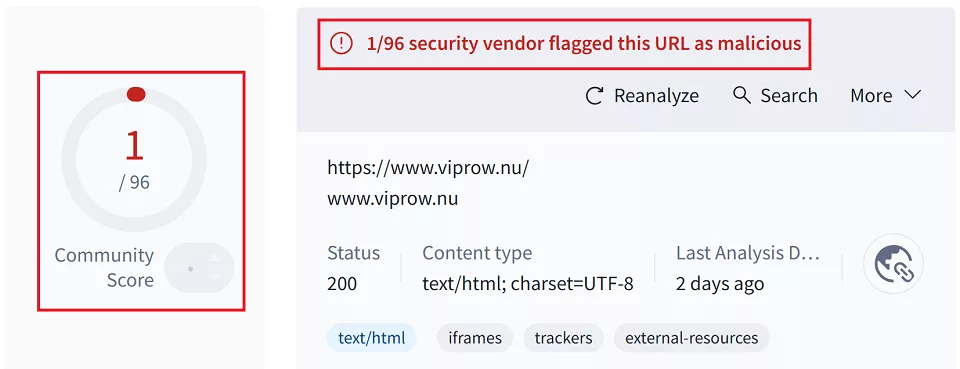





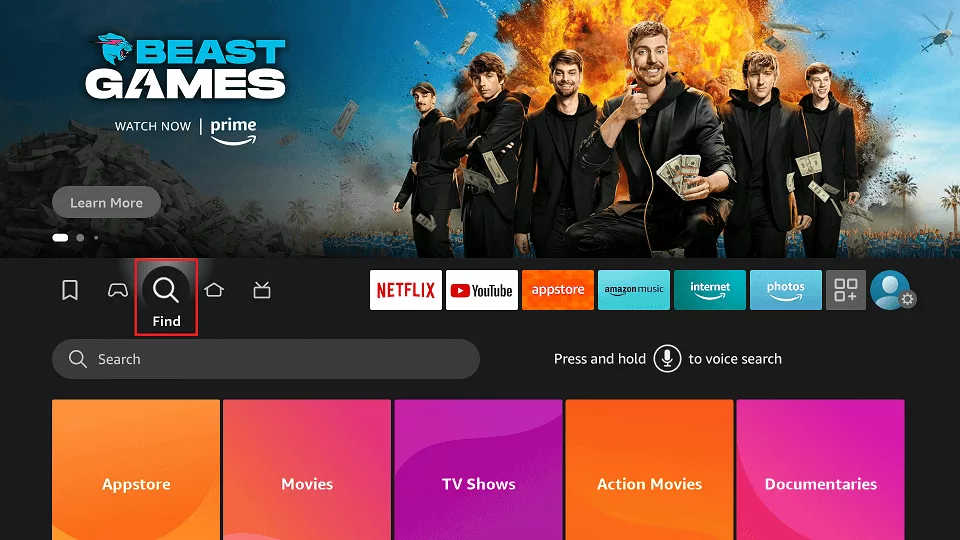
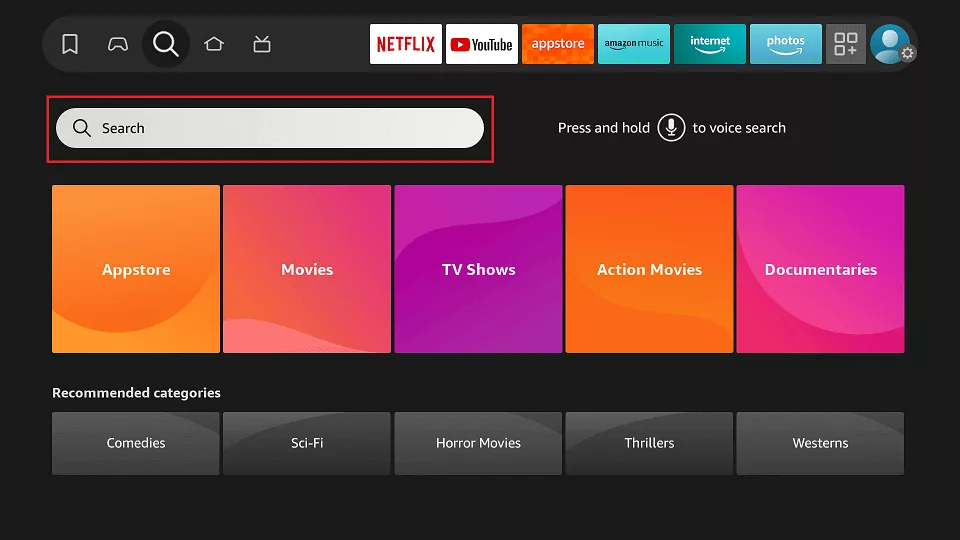
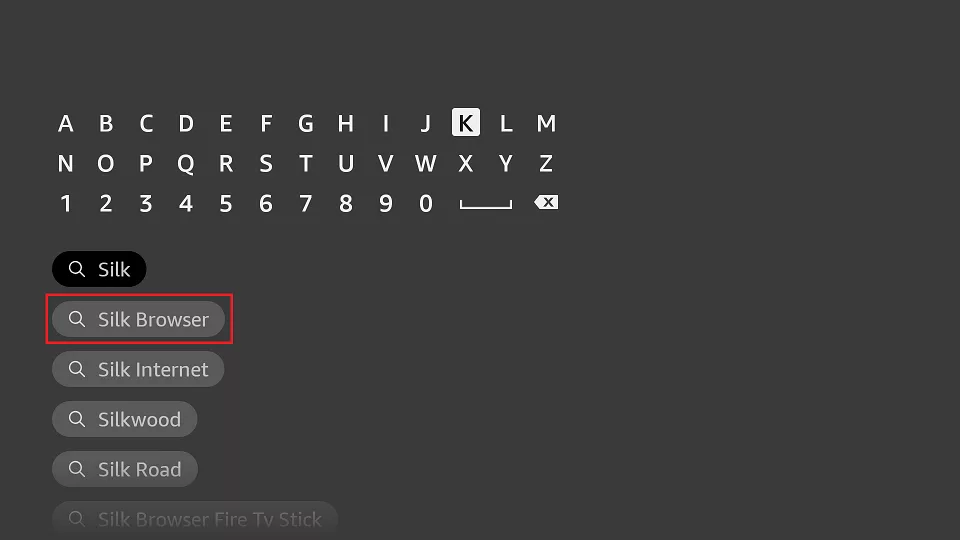
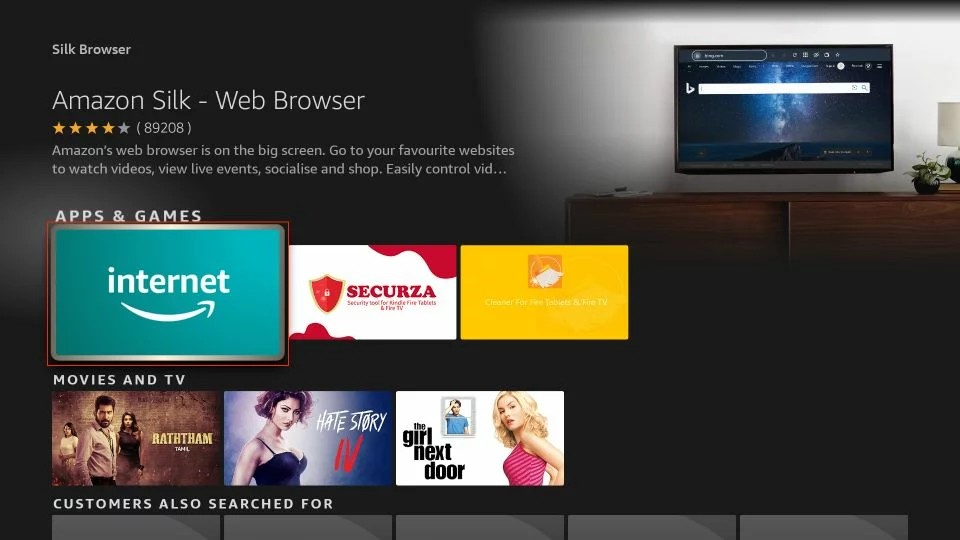
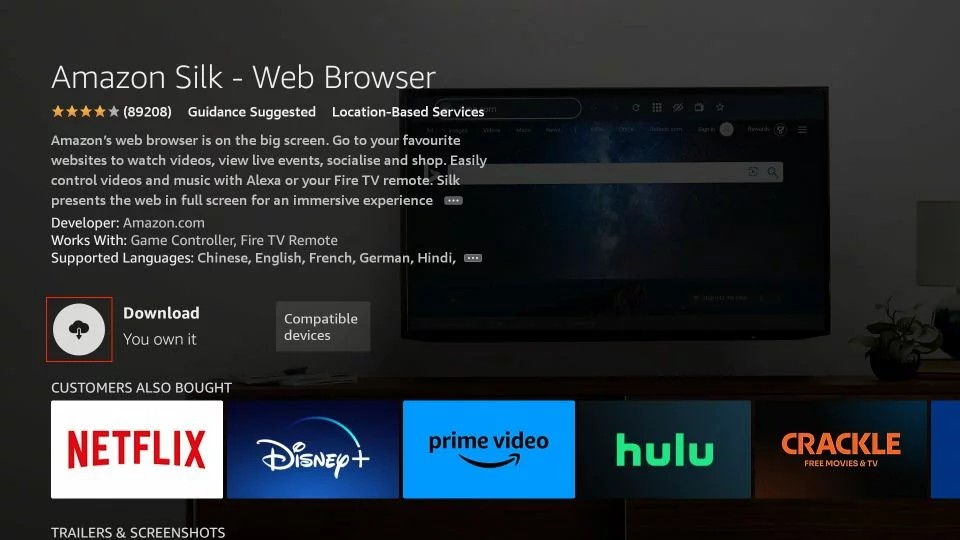
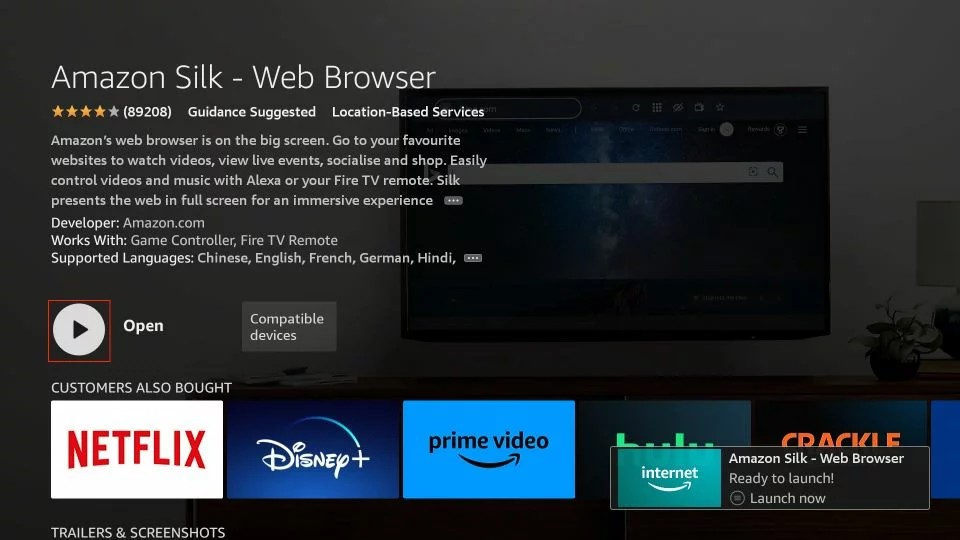
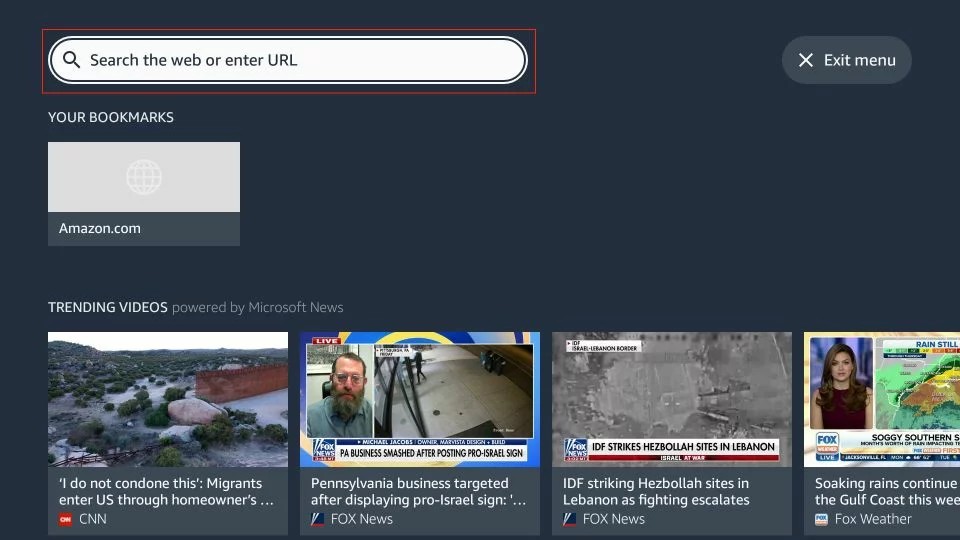
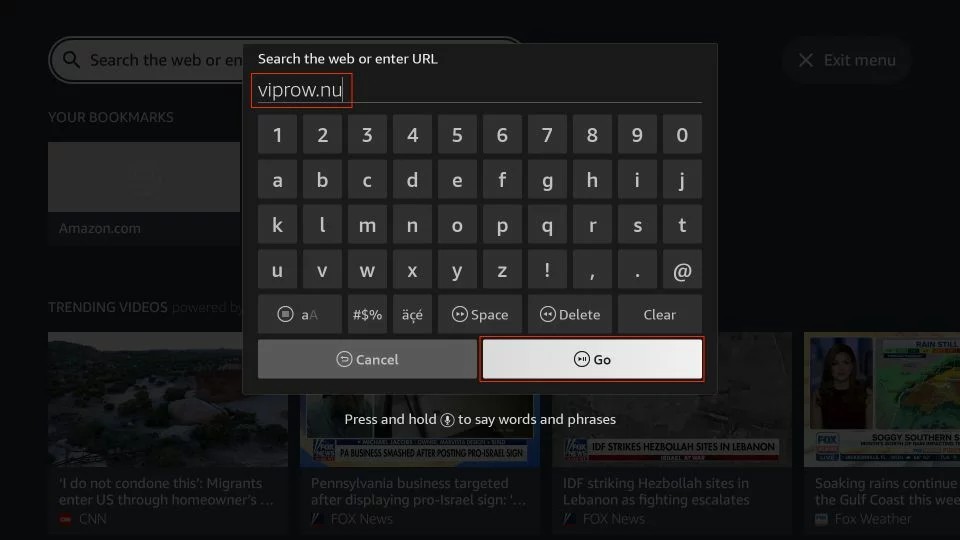
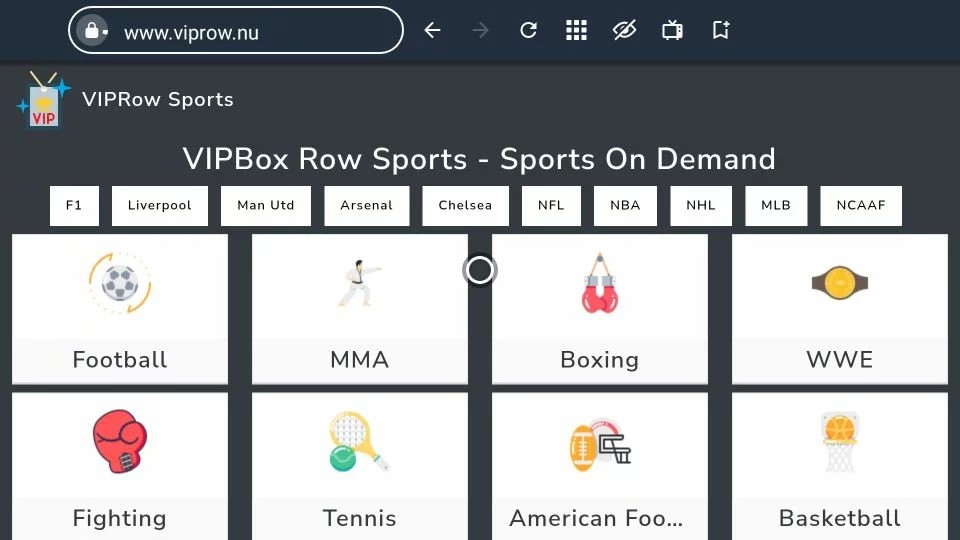
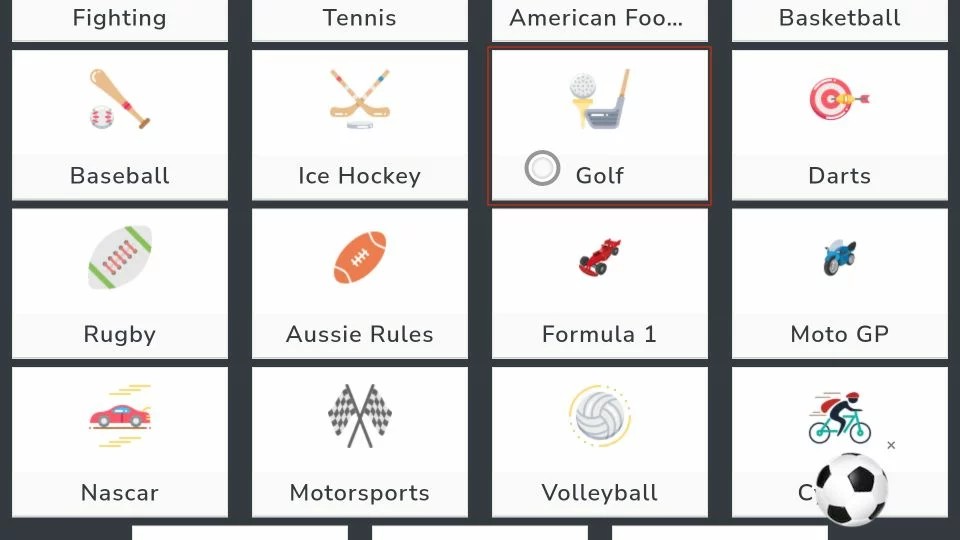
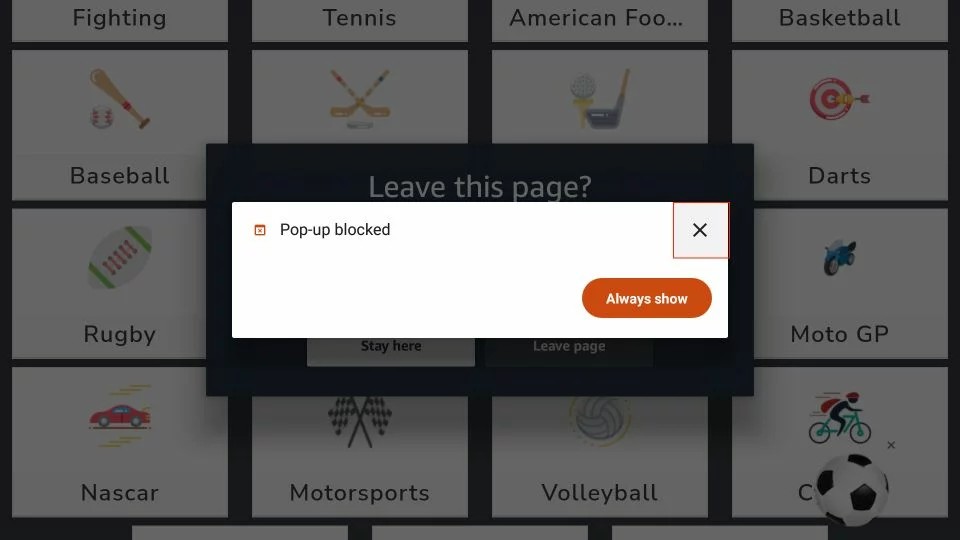
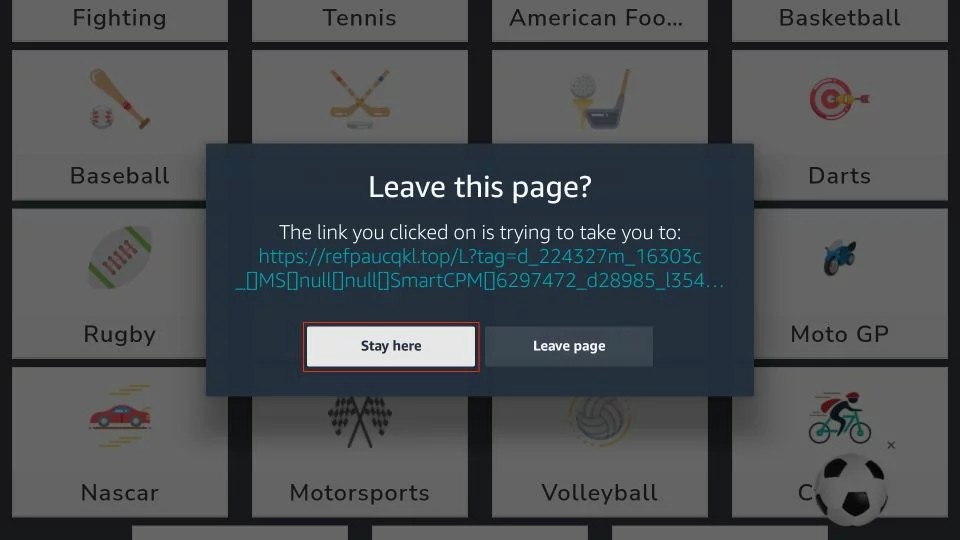
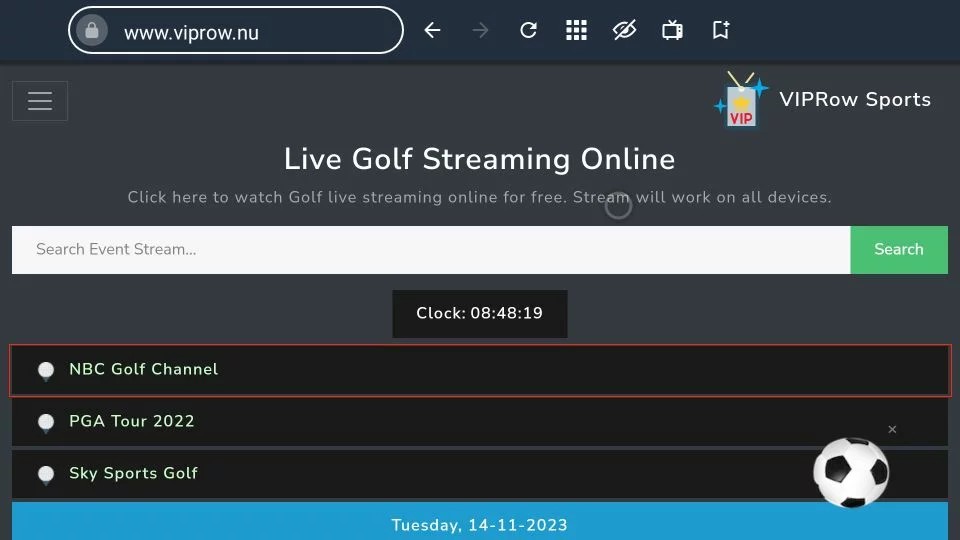
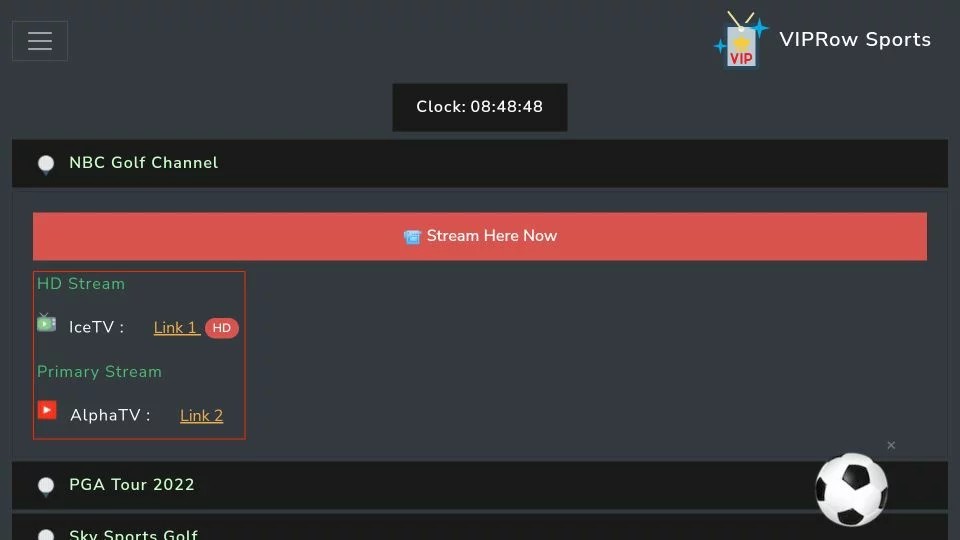
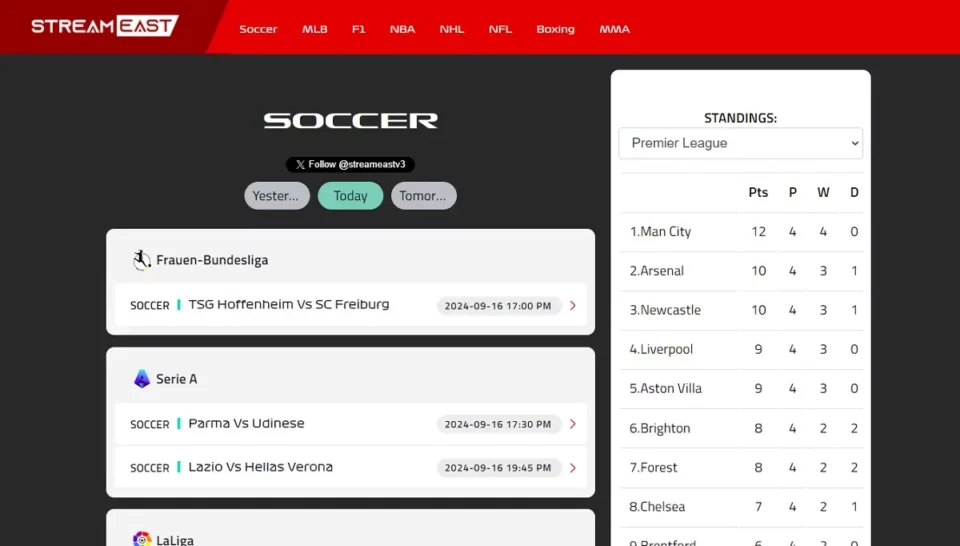
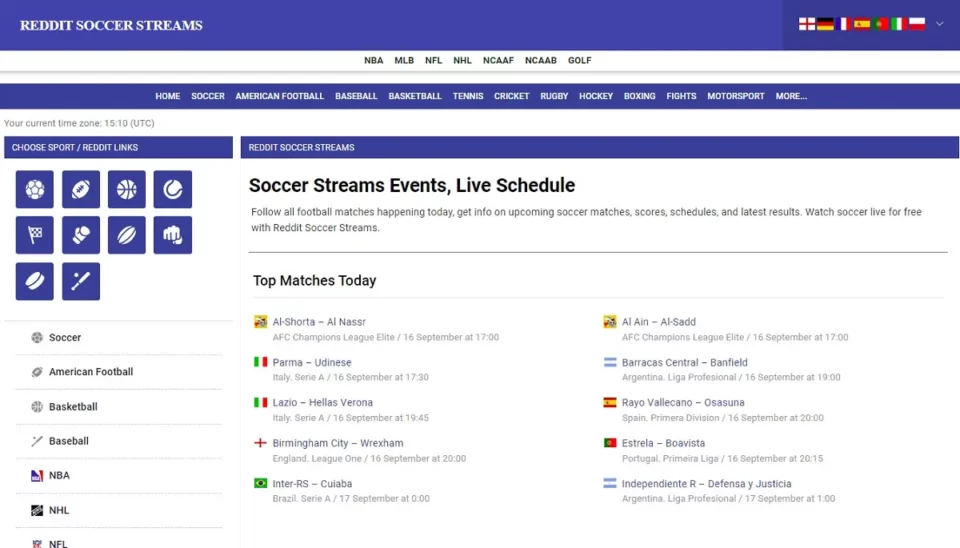
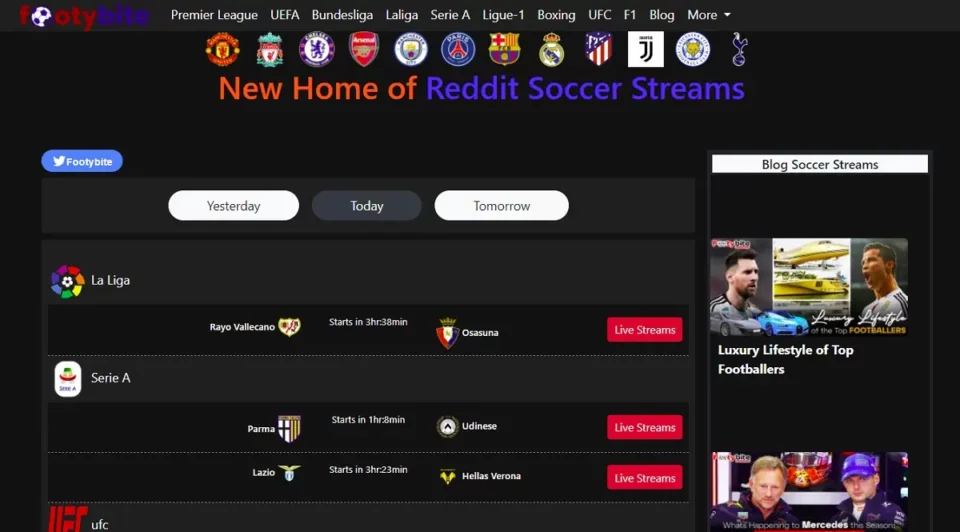
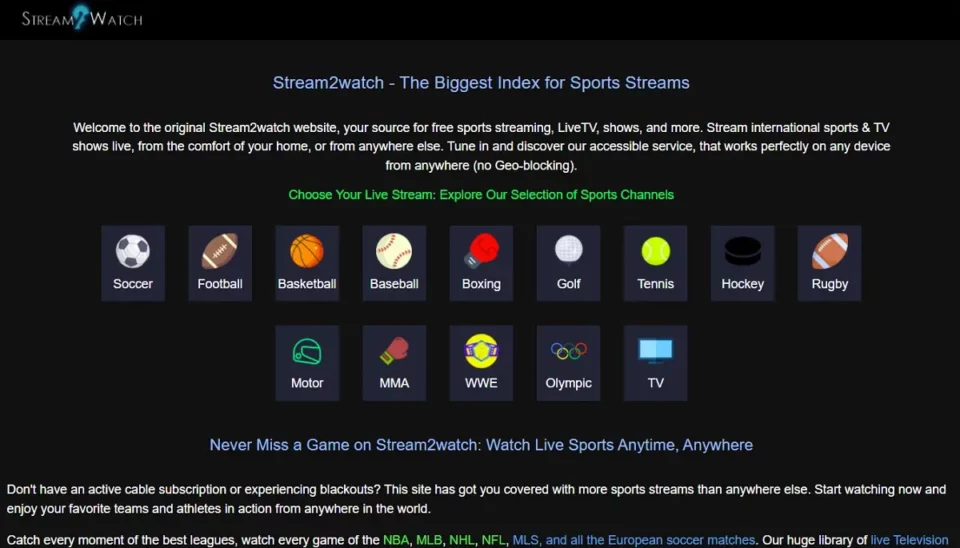
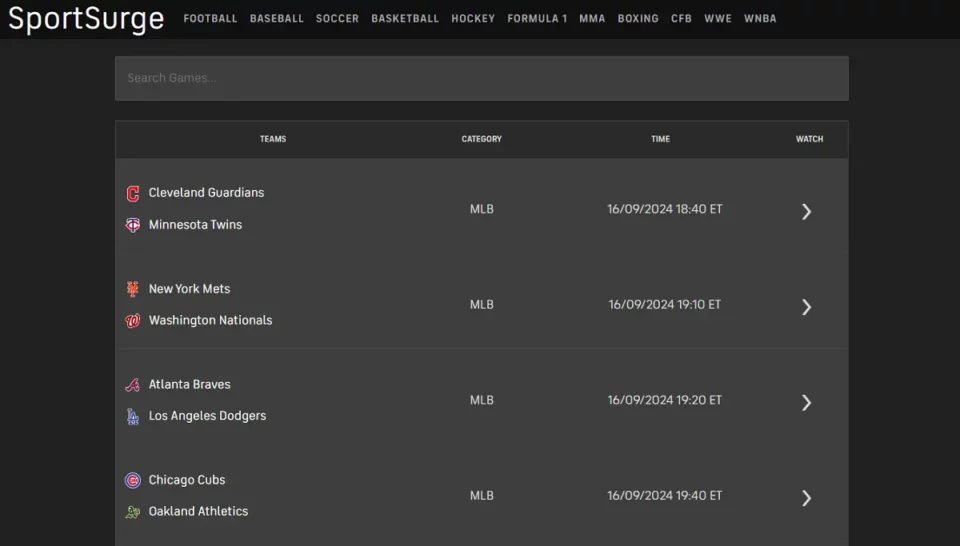


Leave a Reply