In this post, I will show you how to stream House of the Dragon season 2 on FireStick, new FireStick 4K, new FireStick 4K Max, FireStick Lite, Android, iPhone, Android TV, Apple TV, Roku, Google TV, Xbox, Samsung TV, LG TV, and Fire TV without cable. I will review free, paid, affordable ways to stream the much-awaited squeal online. Read the entire post to learn everything.
Note: The post will mainly focus on Amazon FireStick devices. The official apps are available on all your smart devices. The unofficial ones are limited to Fire TV only.

House of the Dragon – The prequel of the hugely popular Game of Thrones returns with its much-anticipated season 2. The TV series is based on RR Martin’s epic fantasy novel – A Song of Ice and Fire, and promises to deliver monumental battles, family feuds, and breathtaking beasts. Season 1 was released almost two years ago, and fans eagerly awaited the war between the Blacks and Greens. Here’s how to stream House of the Dragon season 2 on FireStick without cable.
Attention FireStick Users
Governments and ISPs across the world monitor their users' online activities. If you use third-party streaming apps on your Fire TV Stick, you should always use a good FireStick VPN and hide your identity so your movie-viewing experience doesn’t take a bad turn. Currently, your IP is visible to everyone.
I use ExpressVPN, the fastest and most secure VPN in the industry. It is very easy to install on any device, including Amazon Fire TV Stick. Also, it comes with a 30-day money-back guarantee. If you don't like their service, you can always ask for a refund. ExpressVPN also has a special deal where you can get 4 months free and save 61% on the 2-year plan.
Read: How to Install and Use Best VPN for FireStick
House of the Dragon Season 2 Preview
As expected, season 2 will continue after season 1’s devastating finale. Rhaenyra found out her son was killed by Aemond when he was on a mission to secure more allies for his family in the big battle. Although the Season 2 trailer has a lot of other Easter eggs.
House of the Dragon season 2 is poised to be a thrilling continuation of the Targaryen power struggle. With eight episodes, the season delves into the “Dance of the Dragons”, a fierce Targaryen civil war. The death of King Viserys ignites a succession crisis, pitting Princess Rhaenyra against Aegon II for the Iron Throne.
As alliances form and dragons take to the skies, Westeros braces for an epic conflict that will shape the future of the Seven Kingdoms. Expect intense drama, political maneuvering, and breathtaking dragon battles as the saga unfolds. It will be interesting to see the conflict between Rhaenyra and her uncle Daemon against the newly-crowned Aegon II.
Overall, we will surely witness an epic battle between the Blacks, including Rhaenyra, Daemon, and their dragons, and the Greens, led by King Aegon II and Vhagar, the world’s largest dragon.
House of the Dragon Season 2 Schedule
House of the Dragon Season 2 premieres on Sunday, June 16, at 9 p.m. ET / PT. The network partner will release eight episodes weekly, with the finale set for August 4, 2024.
- Episode 1: June 16, 2024
- Episode 2: June 23, 2024
- Episode 3: June 30, 2024
- Episode 4: July 7, 2024
- Episode 5: July 14, 2024
- Episode 6: July 21, 2024
- Episode 7: July 28, 2024
- Episode 8: August 4, 2024
Watch House of the Dragon Season 2 on FireStick in the US
HBO is the producer and streaming partner for the House of the Dragon series. Like the first season, you can stream the entire season 2 on the company’s Max streaming service. The company recently rebranded its streaming offering from HBO Max to Max.
It offers all HBO series and movies, Max originals, on-demand content from Warner Bros., DC Universe, Cartoon Network, Turner Library, Looney Tunes, Adult Swim, and more. It also includes content from TLC, HGTV, Food Network, Discovery, TCM, and more. Overall, Max offers diverse content and remains a must-have streaming service for cord-cutters.
The pricing starts at $9.99 per month or $99.99 per year, but it comes with ads. To remove ads, you must upgrade to an ad-free plan at $16.99 per month or $169.99 per year. There is also an ultimate ad-free plan (for $20.99 per month).
HBO’s Max app is available on all smart platforms, including FireStick. The link below allows you to quickly download and install Max on Fire TV.
How to download HBO Max on FireStick
Watch House of the Dra5gon Season 2 on FireStick in Canada
Crave – a popular online streaming service in Canada, will air the entire House of the Dragon season 2 in the region. A Crave subscription starts at CA$10 per month for the Basic plan. Upgrade to the Standard plan at CA$15 monthly to unlock more content and 4K video quality.
An ad-free Premium plan costs CA$22 per month. In the top tier, you can access live channels and enjoy offline downloads. In addition to HBO original content, you can watch popular on-demand content from Crave, Starz, Super Ecran, and more. Crave has a native app on Amazon FireStick, which you can download from the App Store in no time.
Website: Crave
Stream House of the Dragon Season 2 on FireStick in the UK
Sky Network has the official license to air the House of the Dragon series. Cord-cutters can use the company’s Now TV streaming service to watch the entire season 2 online. A Now TV membership starts at £7. However, you need to pay £25 monthly subscription to enable the Sky TV package.
Now TV has a native app available from the Amazon AppStore. Use the link below to download and use Now TV on FireStick.
How to download Now TV on FireStick
Watch House of the Dragon Season 2 Online From Anywhere
If none of the streaming partners have announced that they will air the House of the Dragon season 2 in your region, use ExpressVPN. It’s the top VPN app for FireStick and lets you connect to another region’s server quickly.
For example, you can connect to one of the servers in the US, sign up for HBO’s Max streaming service, and watch all eight episodes without any regional restrictions.
Stream House of the Dragon Season 2 Online for Free (Official Apps)
HBO doesn’t offer a free trial to new subscribers. However, there is a trick. If you have an Amazon Prime subscription, you can add a Max add-on to your package for seven days.
If you don’t have an Amazon Prime subscription, sign up for a free trial for 30 days. And then add Max to your account to enjoy a weekly plan. As expected, it’s good enough for a week only, and you can only watch a single episode with it. Then what about the rest of the season? Here is where third-party apps and services come into play. Let’s check them out.
Watch House of the Dragon Season 2 on FireStick for Free (Unofficial Apps)
Legal Disclaimer: This tutorial is purely educational. FireStickTricks.com doesn’t own, host, operate, resell, or distribute any streaming apps, addons, websites, IPTV or services. The page contains some unverified services, and we are not certain whether they hold legal licenses to distribute the content. FireStickTricks.com does not verify the legality of each app/service in all regions. Do your due diligence if you use any of the unverified apps/services, and stream only content that is available in the public domain. The end-user shall be solely responsible for the media accessed.
House of the Dragon season 2 continues until the first week of August. Overall, you are looking at paying a Max subscription for three months to watch the sequel online. If you are on a tight budget, use third-party apps and IPTV services on FireStick. They let you watch the House of the Dragon season 2 for free without cable. However, before you check them out, install ExpressVPN on FireStick.
The apps and services mentioned below are unofficial and may not have the required license to air such high-profile TV shows in the region. To stay private, you must hide your personal details, such as your IP address and FireStick browsing history. ExpressVPN is the best software for this.
Once you enable an ExpressVPN connection, the authorities can’t see your IP address and browsing habits. You are all safe from any potential legal troubles. What are you waiting for? Set up ExpressVPN on FireStick and check the apps and services below to watch the House of the Dragon season 2 without paying a single dime.
Step 1: Subscribe to ExpressVPN HERE. It comes with a 30-day money-back guarantee. Meaning, you can use it free for the first 30-days and if you are not satisfied with the performance (which is highly unlikely), you can ask for a full refund.
Step 2: Power ON your Fire TV Stick and go to Find followed by Search option.
Step 3: Now type “Expressvpn” (without quotes) in the search bar and select ExpressVPN when it shows up in the search results.
Step 4: Click Download to install the ExpressVPN app on Fire TV / Stick.
Step 5: Open the app and enter the login credentials that you created while buying the ExpressVPN subscription. Click Sign in.
Step 6: Click the Power icon to connect to a VPN server. That’s all. Your connection is now secure with the fastest and best VPN for FireStick.
You can also read more detailed info on using ExpressVPN with Fire TV / Stick.
Third-Party Apps and Kodi Addons
Once you set up ExpressVPN, download third-party apps on FireStick to watch the House of the Dragon season 2. If you face streaming issues with such apps, use Kodi.
Kodi is the top third-party app for FireStick. You can download Kodi and integrate the top Kodi addons to unlock on-demand TV shows and movies for free.
IPTV Services
There is no shortage of IPTV services out there. You can pick a capable IPTV provider and integrate it with an IPTV player to watch the House of the Dragon season 2. These IPTV providers also offer unlimited live TV channels, PPV events, and more.
Wrapping Up
The much-anticipated battle between King Aegon’s Green and Queen Rhaenyra’s Black is all set to take off from this Sunday. You simply can’t miss this one. I’m ready to watch season 2 via an IPTV service using ExpressVPN. How about you?

Suberboost Your FireStick with My Free Guide
Stay Ahead: Weekly Insights on the Latest in Free Streaming!
No spam, ever. Unsubscribe anytime.


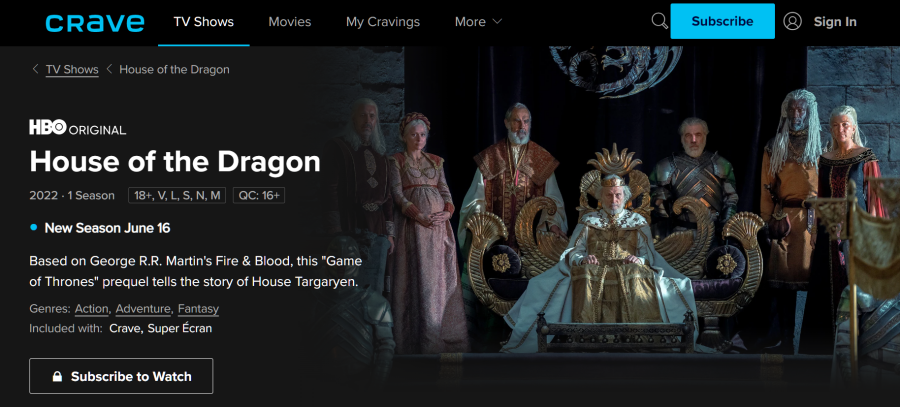
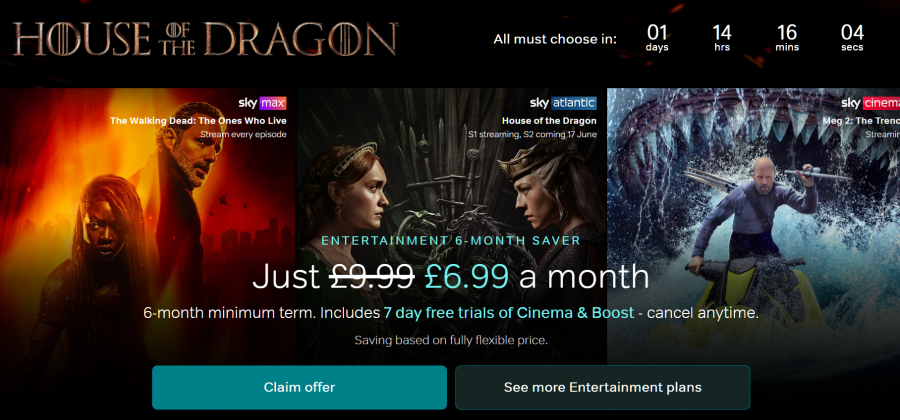







Leave a Reply